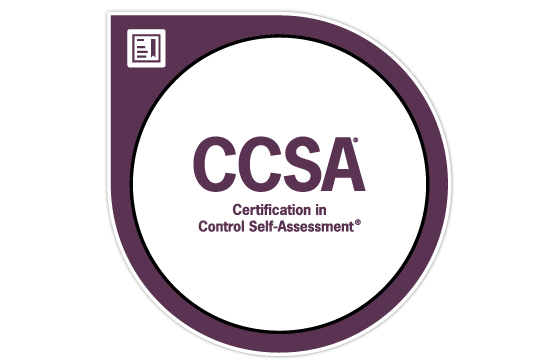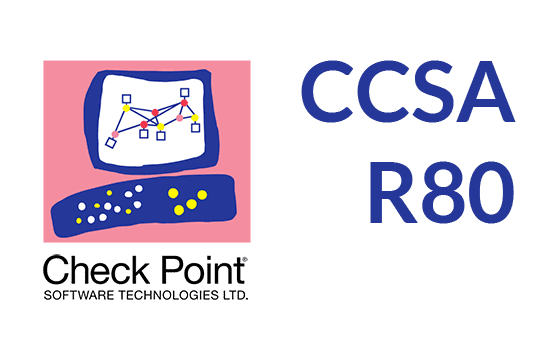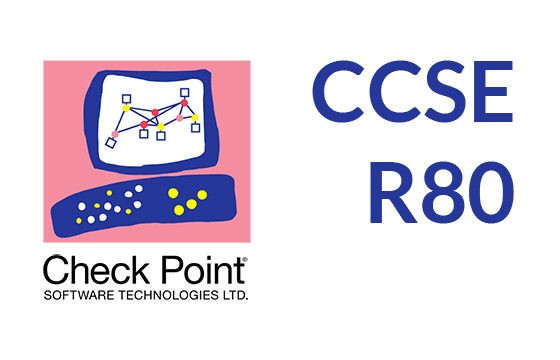Checkpoint 156-536 Exam Dumps & Practice Test Questions
Question 1:
Which communication protocol is used by Harmony Endpoint to interact with its management server?
A. SIC
B. CPCOM
C. TCP
D. UDP
Answer: B
Explanation:
Harmony Endpoint, developed by Check Point, relies on a specific communication mechanism to manage endpoint clients and relay data to the central management server. The protocol that facilitates this communication is CPCOM, which stands for Check Point Communication protocol. This proprietary protocol is used internally across the Check Point product ecosystem to handle secure and reliable communications between software components, including endpoint agents and management systems.
CPCOM plays a crucial role in supporting the operational needs of Harmony Endpoint. It ensures seamless transmission of vital information such as policy changes, threat detection data, logs, configurations, and updates. By utilizing CPCOM, endpoint agents can stay in sync with the centralized server, receive updated instructions, and report back status and activity logs. This robust communication model enables administrators to maintain complete visibility and control over distributed endpoints in real-time.
One of CPCOM's major advantages is its integration with Check Point’s broader security architecture. While it runs on top of standard IP networks and can utilize protocols like TCP under the hood, CPCOM itself provides additional structure and reliability tailored to Check Point’s internal systems. It is optimized for performance and security, delivering consistent communication without requiring administrators to configure generic networking layers.
Now, let’s assess why the other answer choices are incorrect:
A (SIC): While Secure Internal Communication (SIC) is a critical element in Check Point’s ecosystem, its primary use is to secure communication between gateways and management servers—not between endpoints and the Harmony management server. SIC focuses more on encryption and authentication in firewall communication.
C (TCP): TCP is a general transport-layer protocol used widely across the internet. While CPCOM might use TCP as its transport layer, simply stating "TCP" is too generic and doesn't represent the actual communication protocol implemented by Harmony Endpoint.
D (UDP): UDP is typically used for fast, lightweight communication that does not require connection reliability. Because endpoint-to-server communication in Harmony Endpoint demands reliable delivery of critical information, UDP is not a suitable choice and is not used.
In conclusion, CPCOM is the dedicated protocol designed by Check Point for efficient, secure communication between Harmony Endpoint agents and their management platform. It ensures data integrity, real-time policy enforcement, and endpoint visibility, making it the correct answer.
Question 2:
How often do Harmony Endpoint Security clients send heartbeat messages to the management server by default?
A. 60 milliseconds
B. 60 minutes
C. 60 seconds
D. 30 seconds
Answer: C
Explanation:
In the Harmony Endpoint Security framework, communication between endpoint clients and the management server is maintained through heartbeat messages, which serve as periodic status updates. These heartbeats are essential to confirm that the endpoint client is active, synchronized, and functioning correctly. The default interval at which these heartbeat messages are sent is 60 seconds.
The 60-second heartbeat interval ensures a good balance between responsiveness and system efficiency. It allows the management server to detect any issues with an endpoint client—such as being offline, non-compliant, or under attack—in a timely manner. Additionally, it enables endpoints to receive updated security policies, configurations, and threat intelligence without placing excessive load on the network or on system resources.
Heartbeats help maintain the real-time status of endpoints by:
Sending health and connectivity updates to the server
Receiving any pending instructions or policy changes
Communicating detection alerts and scanning results
Ensuring the device remains synchronized with the management server
Administrators can often configure this interval to suit their organization’s specific needs. However, the out-of-the-box default is one heartbeat every 60 seconds. This frequency provides sufficient visibility for security monitoring while conserving bandwidth and processing power.
Let’s review why the other options are incorrect:
A (60 milliseconds): Such a rapid interval would flood the network with unnecessary traffic and consume system resources, making it entirely impractical for heartbeat communication in an enterprise setting.
B (60 minutes): A one-hour interval is too infrequent for effective monitoring. If a client were to go offline or be compromised, it could go undetected for too long, delaying the incident response process and increasing organizational risk.
D (30 seconds): While technically possible as a custom configuration, this is not the default value. Organizations seeking tighter monitoring might adjust to this setting, but by default, Harmony Endpoint uses a 60-second interval.
In summary, a 60-second heartbeat interval is the optimal and default choice in Harmony Endpoint Security. It ensures timely communication between clients and the server without overburdening the system, providing both effective management and security visibility.
Question 3:
What type of information is primarily shown on the Operational Overview dashboard in Harmony Endpoint?
A. Active Attacks, Deployment status, Pre-boot status, Anti-Malware update, Harmony Endpoint Version and Operating system
B. Active Endpoints, Active Alerts, Deployment status, Pre-boot status, Encryption Status
C. Hosts under Attack, Active Attacks, Blocked Attacks
D. Desktops, Servers, Active Alerts, Anti-Malware update, Harmony Endpoint Version
Correct Answer: B
Explanation:
The Operational Overview dashboard in Harmony Endpoint is built to give administrators a high-level summary of the current state and readiness of their endpoint protection deployment. This dashboard prioritizes operational insights over threat intelligence, allowing security teams to monitor deployment health, identify any issues with coverage, and ensure that critical components such as pre-boot authentication and encryption are functioning as expected.
Among the listed choices, Option B is the most accurate reflection of the key elements featured on the Operational Overview dashboard. Here’s why:
Active Endpoints represent the number of devices that are currently online and properly communicating with the central management platform. Monitoring this metric helps administrators verify that their endpoint protection agents are operating effectively across the organization.
Active Alerts show alerts that demand administrative attention. These could involve anything from outdated antivirus signatures to system misconfigurations or enforcement policy issues. It offers a prioritized list of events that require prompt resolution.
Deployment Status reflects whether the Harmony Endpoint agent has been installed correctly and fully operational across the designated devices. If certain endpoints haven’t completed deployment, administrators can quickly take corrective steps.
Pre-boot Status provides visibility into whether pre-boot authentication features, often linked with full disk encryption, are active. This layer of security protects devices from being accessed before the operating system loads.
Encryption Status indicates if full disk encryption is turned on and compliant with corporate security policies. It helps ensure that data at rest on endpoints remains protected against unauthorized access.
The other answer choices include information types that are either out of scope for this specific dashboard or are more suitable for other specialized dashboards:
Option A contains partially relevant data but also includes Active Attacks and Operating System details, which are typically found in Threat Analysis or Device Inventory dashboards, not the Operational Overview.
Option C is focused solely on threat telemetry (e.g., active or blocked attacks) and is better suited to dashboards dedicated to Security Events or Threat Analysis, not operational health.
Option D mixes endpoint types like desktops and servers with security metrics, but it lacks core operational indicators like deployment or encryption status.
In summary, Option B accurately captures the operational essentials presented on the dashboard designed to help admins assess the deployment state and endpoint health.
Correct answer: B
Question 4:
What is the default uninstall password used to protect Harmony Endpoint agents from unauthorized removal?
A. Secret
B. Chkp!234
C. secret
D. RemoveMe
Correct Answer: C
Explanation:
In Check Point’s Harmony Endpoint solution, preventing unauthorized tampering or removal of the endpoint protection agent is essential to maintaining a secure and compliant environment. One built-in security mechanism to achieve this is the use of an uninstall password—a password that must be entered before the agent can be removed from a device.
By default, Harmony Endpoint comes pre-configured with a case-sensitive uninstall password set to "secret" (all lowercase). This helps ensure that only authorized personnel can remove the endpoint protection agent, even if an attacker gains access to the machine or if an internal user tries to uninstall it.
Understanding why this matters:
Tamper protection is crucial in any endpoint protection system. Without an uninstall password, users could remove the agent either intentionally or accidentally, leaving their device exposed to threats.
The uninstall password ensures continuous enforcement of security policies, especially in Bring Your Own Device (BYOD) or remote work environments where IT has less direct control.
Having this default in place prevents premature or malicious removal during initial deployment before custom policies can be applied.
Why Option C is correct:
The default value is "secret" in all lowercase. The Harmony Endpoint agent treats passwords as case-sensitive, so any variation in capitalization will not be accepted.
Why the other options are incorrect:
Option A ("Secret") uses a capital “S”, which does not match the exact default password. Since the password is case-sensitive, this makes it invalid.
Option B ("Chkp!234") might resemble a complex default, but it is not the default value provided by Check Point.
Option D ("RemoveMe") is misleading and not associated with Harmony Endpoint’s uninstall protection mechanism.
Security Best Practices:
After initial deployment, administrators should always change the default password. Using a custom, complex password reduces the risk that an attacker or insider could guess it, especially since the default is publicly known.
The new password should be stored securely—ideally in a privileged access management system or other secure administrative vault.
Periodically review uninstall policies and audit for unauthorized attempts to remove agents to ensure compliance.
To summarize, the default uninstall password in Harmony Endpoint is "secret", and it is case-sensitive. This feature is an essential part of tamper protection and should be updated post-deployment for enhanced security.
Question 5:
In the context of endpoint protection, what best describes the term "heartbeat"?
A. A scheduled connection initiated by the client to the server
B. A client-server connection that takes place every 60 seconds
C. A recurring server-initiated connection every 5 minutes
D. An unpredictable, randomly-timed server communication
Correct Answer: A
Explanation:
In endpoint security systems like Harmony Endpoint, a heartbeat refers to a periodic communication sent from the endpoint (client) to the management server. This mechanism is vital in maintaining synchronization, applying policy updates, and ensuring the overall health of endpoint devices across the network.
A heartbeat acts as a lightweight, scheduled message that communicates essential data such as:
Current health status of the endpoint (e.g., if antivirus is active, if the system is up-to-date).
Log and alert delivery from the endpoint to the server.
Receipt of policy changes, such as new protection rules or configurations.
Confirmation that the endpoint remains connected and operational.
This client-initiated process allows security administrators to verify that all protected devices are communicating properly and adhering to security policies. Heartbeats also enable quicker visibility into potential issues, such as if an endpoint goes offline, fails to update, or is no longer enforcing active protections.
Why Option A is correct:
It accurately describes the heartbeat as a scheduled communication initiated by the client. This is the most general and technically sound description of the process, aligning with how endpoint platforms like Harmony Endpoint operate.
Why the other choices are incorrect:
Option B is too restrictive. While 60 seconds is often the default interval, this can be customized by the administrator. A heartbeat is defined by its function and direction, not the timing.
Option C misrepresents both the direction and the timing of the connection. Heartbeats are initiated by the client, not the server, and the interval is usually much shorter than five minutes.
Option D is fundamentally flawed. Heartbeats are meant to be predictable and consistent, which allows administrators to monitor endpoint compliance in real-time. A random connection would defeat that purpose.
Ultimately, the heartbeat is a core element of endpoint communication infrastructure. It ensures that endpoints and central management remain connected, updated, and responsive to changes or threats. Its periodic nature makes it a reliable signal of endpoint health and connectivity, which is why A is the correct answer.
Question 6:
Which GUI interfaces are available for managing the Endpoint Security Management Server in a cloud deployment?
A. Infinity Portal and Web Management Console
B. SmartConsole and Gaia WebUI
C. No graphical tools exist for cloud management of Endpoint Security
D. SmartEndpoint Distributor
Correct Answer: A
Explanation:
When using Check Point Harmony Endpoint in a cloud-based deployment, security administrators rely on graphical user interfaces (GUIs) to manage endpoint configurations, monitor threat data, and maintain control over devices. In such environments, the two primary interfaces provided are the Infinity Portal and the Web Management Console.
1. Infinity Portal
This is Check Point’s unified, cloud-native platform for managing multiple security services. It acts as the central hub for administrating Harmony Endpoint and other Check Point products such as Harmony Email & Collaboration, Threat Prevention, and more.
Using the Infinity Portal, administrators can:
View endpoint health and active threats.
Create and assign policies to devices and users.
Trigger actions, such as isolate a device, initiate a scan, or deploy an agent.
Access dashboards, analytics, and incident reporting tools.
Its cloud-based nature allows global access through a web browser and supports multi-tenancy, role-based access, and integration with other Check Point tools.
2. Web Management Console
In addition to the Infinity Portal, administrators may access the Web Management Console when managing a cloud-hosted version of the Endpoint Security Management Server. This interface focuses more on administrative functions, including:
License management
Backup and restore operations
Managing roles and users
Though not as feature-rich for day-to-day policy deployment as the Infinity Portal, it complements the environment by providing backend access to core configuration features.
Why Option A is correct:
It accurately lists the two main GUI interfaces used to manage Harmony Endpoint in cloud environments.
Why the other options are incorrect:
Option B lists SmartConsole and Gaia WebUI, which are typically used for on-premises Check Point appliances like firewalls or gateways, not cloud endpoint solutions.
Option C falsely claims there is no cloud support, which is incorrect since Harmony Endpoint is explicitly designed to be managed from the cloud.
Option D refers to the SmartEndpoint Distributor, which is a deployment utility, not a GUI for management.
Therefore, in cloud environments, security teams manage Harmony Endpoint primarily through the Infinity Portal, supported by the Web Management Console for deeper administrative control. The correct answer is A.
Question 7:
Which statement correctly identifies the relationship between Harmony Endpoint components and the systems they manage?
A. SmartEndpoint connects directly to the Check Point Security Management Server (SMS)
B. SmartEndpoint Console is used to connect and manage the Endpoint Management Server (EMS)
C. SmartConsole is responsible for managing the Endpoint Management Server (EMS)
D. The Web Management Console for Endpoint communicates with the Check Point Security Management Server (SMS)
Correct Answer: B
Explanation:
In the Harmony Endpoint solution from Check Point, each management component is designed to work with specific backend systems. It's important to understand which console connects to which server to properly administer endpoint security. The correct answer is B, as it accurately reflects the function of the SmartEndpoint Console.
The SmartEndpoint Console is a specialized interface used by administrators to connect with the Endpoint Management Server (EMS). This console enables the creation, deployment, and management of endpoint security policies. It is specifically designed for administrators to manage Harmony Endpoint environments in on-premises deployments.
Key features and responsibilities of the SmartEndpoint Console include:
Defining and applying policies such as Anti-Malware, Firewall, and Device Control.
Monitoring endpoint health and compliance status.
Logging and forensic analysis.
Managing endpoint software updates and licenses.
Enforcing encryption and media control policies.
The Endpoint Management Server (EMS) acts as the central authority for managing endpoint policies and configurations. SmartEndpoint Console directly connects to EMS, not the SMS, allowing for a focused and efficient endpoint security management workflow.
Here’s why the other choices are incorrect:
A (SmartEndpoint connects to SMS): This is misleading. SmartEndpoint is not a component that connects directly to the Security Management Server (SMS). SMS is meant for managing network security, like firewalls and gateways—not endpoints.
C (SmartConsole manages EMS): SmartConsole is a separate tool used to manage the SMS. It handles network security elements such as gateways, VPNs, and threat prevention—not endpoint-specific components like EMS.
D (Web Console connects to SMS): The Web Management Console is used to interact with EMS—not SMS. Therefore, this option is also incorrect in the context of endpoint management.
To summarize, the SmartEndpoint Console is the correct interface to manage the Endpoint Management Server (EMS) in on-premises deployments. This distinction is essential when administering Harmony Endpoint environments.
Question 8:
For organizations that prioritize complete control over deployment and management of Harmony Endpoint, which environment is most suitable?
A. On-premises, as it supports more client deployment features, offers equal control to cloud environments, but with higher support costs.
B. Both environments offer the same operational control; support cost is the only differentiator.
C. Cloud-based, due to easier server deployment, equal control as on-prem, and lower cost.
D. On-premises, due to its superior deployment flexibility, deeper operational control, and higher support costs.
Correct Answer: D
Explanation:
When choosing between a cloud-based and on-premises Harmony Endpoint deployment, the core factor to evaluate is control—specifically, how much control the organization requires over customization, integration, data governance, and management workflows. The best choice for companies that demand extensive control is the on-premises environment, making Option D the correct answer.
On-premises deployments allow organizations to host and manage the Endpoint Management Server (EMS) internally. This gives them:
Full authority over security policy creation and enforcement.
Greater flexibility in deploying and managing endpoint clients.
Advanced customization options to tailor the deployment to unique business or compliance needs.
Data privacy assurance, as all logs and configurations remain within the organization’s infrastructure.
Easier integration with internal IT systems such as LDAP directories, internal PKI, and custom scripting.
However, this autonomy comes at a cost. Hosting an EMS on-premises requires physical or virtual infrastructure, regular software maintenance, backups, patching, and possibly dedicated security staff. These factors lead to a higher total cost of ownership.
Let’s evaluate the incorrect options:
A incorrectly claims that on-prem and cloud environments offer equal control. In fact, the cloud model limits some customization and backend access for the sake of simplicity, which is not ideal for companies needing tight control.
B falsely asserts parity in control between both deployment models. While the cloud is easier to support, it abstracts many backend operations and offers limited administrative flexibility compared to on-premises.
C rightly highlights the benefits of cloud deployments—like faster server setup and reduced cost—but incorrectly claims equal operational control. Cloud deployments are designed for speed and ease of use, often limiting deep customizations that on-prem environments permit.
In contrast, organizations in regulated sectors (e.g., healthcare, finance) or those with stringent security requirements typically prefer on-premises solutions because they need precise control over every layer of the system—even if this leads to higher operational costs.
In conclusion, the on-premises Harmony Endpoint setup offers maximum control and customization, making it the better option for organizations with complex requirements. This makes Option D the most accurate choice.
Question 9:
Which three options can an administrator select when using the Push Operation Wizard in Harmony Endpoint?
A. Anti-Malware, Forensics and Remediation, Agent Settings
B. Anti-Virus, Remediation, Agent Settings
C. Anti-Malware, Analysis, Agent Deployment
D. Anti-Ransomware, Analysis, Agent Deployment
Answer: A
Explanation:
The Push Operation Wizard in Check Point Harmony Endpoint is designed to simplify centralized administration by enabling security teams to apply updates and configuration changes across all managed endpoints. It supports automation of security module deployment, policy changes, and post-infection response actions in a structured and repeatable manner.
There are three main categories available when configuring push operations using the wizard:
Anti-Malware – This is one of the core components of endpoint security. The Anti-Malware module protects against a wide range of malicious software, including viruses, spyware, trojans, and ransomware. By selecting this option in the wizard, administrators can ensure that the latest malware definitions, detection engines, and configuration rules are distributed across all endpoints. This proactive measure strengthens security posture against both known and emerging threats.
Forensics and Remediation – This topic allows administrators to enable or push settings related to the collection of forensic data and initiate cleanup procedures on compromised machines. Forensics tools are used to analyze the attack chain and determine how an endpoint was breached. Remediation involves automatically reversing or isolating the effects of the detected threat. This dual capability is vital in any post-attack scenario to both understand and neutralize the threat.
Agent Settings – This includes configuration parameters such as heartbeat intervals (how often agents communicate with the management server), UI behavior, exclusions, and scanning schedules. Agent settings ensure a consistent and policy-driven behavior across all endpoints, which is critical for maintaining operational uniformity.
The combination of these three topics—Anti-Malware, Forensics and Remediation, and Agent Settings—forms the foundation for managing endpoint protection through the wizard.
The other answer choices include either incorrect module names or irrelevant components:
Option B uses "Anti-Virus," which is an outdated term not aligned with Check Point's use of "Anti-Malware."
Option C and D mention "Analysis" and "Agent Deployment," neither of which are selectable topics in the Push Operation Wizard. "Agent Deployment" is handled through separate deployment procedures and tools, not within the wizard.
In summary, the Push Operation Wizard focuses on security, post-infection response, and agent configuration. The correct three selectable topics are Anti-Malware, Forensics and Remediation, and Agent Settings.
Question 10:
On a client machine, where are quarantined files stored by Harmony Endpoint after detection?
A. C:\ProgramData\CheckPoint\Endpoint Security\Remediation\quarantine
B. C:\ProgramData\CheckPoint\Harmony Endpoint Security\quarantine
C. $FWDIR\sba\Remediation\quarantine
D. C:\Program Files\CheckPoint\Endpoint Security\Remediation\quarantine
Answer: A
Explanation:
When Harmony Endpoint detects a suspicious or malicious file, it does not immediately delete it. Instead, the file is placed in quarantine, a secure and isolated folder designed to contain threats without allowing them to affect the system or spread further.
This quarantine mechanism provides two main benefits:
Security isolation – Quarantined files are encrypted and rendered harmless, ensuring that they cannot execute or cause harm.
Review capability – Security analysts can review quarantined files to confirm if the detection was accurate or if it was a false positive. If the file is found to be clean, it can be safely restored.
The quarantine location on Windows client machines is a standardized path that ensures compatibility with the Check Point endpoint agent’s operation. The exact path used is:
C:\ProgramData\CheckPoint\Endpoint Security\Remediation\quarantine
Let’s break down why this is the correct location:
C:\ProgramData is a system directory used for storing application-specific data that is not user-specific and remains available across all user sessions.
The CheckPoint\Endpoint Security\Remediation subdirectory stores artifacts related to threat handling, including logs, threat data, and quarantined files.
The quarantine folder under Remediation holds encrypted versions of flagged files, making them safe for future inspection or restoration.
Now, let’s consider why the other options are incorrect:
Option B refers to a similar path but uses "Harmony Endpoint Security" in the directory name, which does not align with the actual structure used by the agent.
Option C references a directory on the management server, $FWDIR, which is not used to store quarantined files. The server may retain logs or metadata, but the actual files are stored locally on the endpoint.
Option D points to the Program Files directory, which typically holds installed software, not runtime data like quarantined files. Using Program Files for quarantine would pose security and permission concerns.
In conclusion, when Harmony Endpoint places a file in quarantine, it ensures that the file is held in a secure and standardized location on the local client machine, specifically at:
C:\ProgramData\CheckPoint\Endpoint Security\Remediation\quarantine
This location ensures that the quarantined files are accessible for forensic review while remaining encrypted and isolated from user interaction.
Top Checkpoint Certification Exams
Site Search: