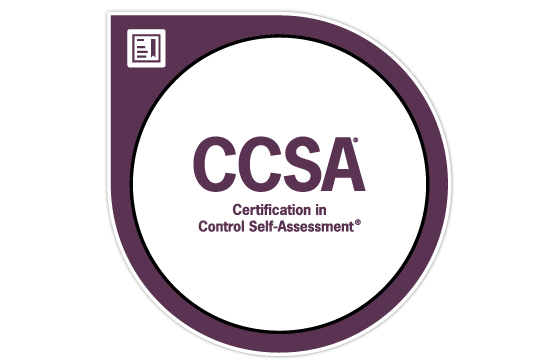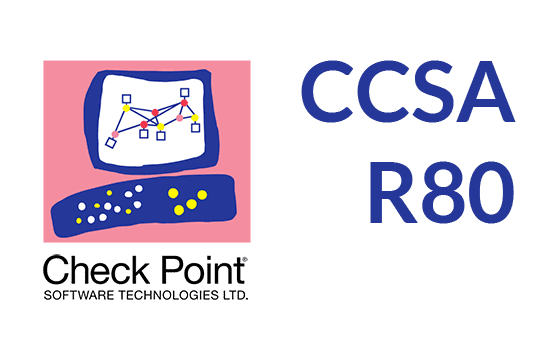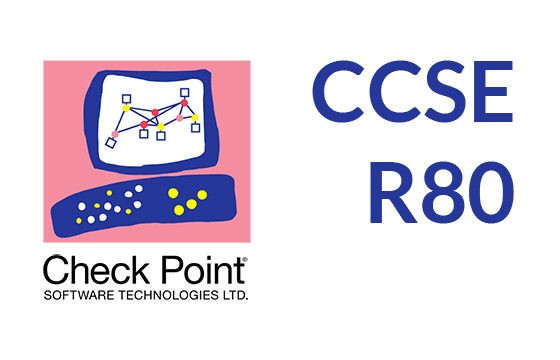Checkpoint 156-585 Exam Dumps & Practice Test Questions
Question 1:
Which actions are most effective in reducing false positives generated by an Intrusion Prevention System (IPS)?
A. Remove complex protocols like SIP or H.323 from IPS monitoring
B. Operate IPS exclusively in Detect-only mode
C. Apply the Recommended IPS security profile
D. Perform packet captures, update the IPS signature database, and back up any custom IPS rules
Answer: D
Explanation:
False positives in Intrusion Prevention Systems (IPS) are a common concern, particularly in environments with diverse and dynamic traffic patterns. A false positive occurs when legitimate activity is misidentified as malicious, potentially interrupting business operations. To minimize such issues, a proactive and layered troubleshooting approach is crucial.
Among the options, Option D provides the most holistic and technically sound method. Capturing packets allows administrators to analyze the exact data that triggered an alert. By examining this traffic, engineers can determine if a legitimate application or service was incorrectly flagged and why. This process provides clarity on what modifications or exceptions need to be introduced.
Updating the IPS signature database is also critical. Signature-based detection relies on known patterns of malicious activity. Over time, vendors refine these signatures to reduce misidentifications. Regular updates ensure the IPS uses the most current intelligence, which significantly reduces both false positives and false negatives. Additionally, updating helps the system adapt to emerging threats and protocol changes that may have previously led to misclassifications.
Backing up custom IPS configurations ensures that tailored exception rules and finely tuned profiles are preserved. In many enterprise environments, administrators adjust default IPS settings to accommodate specific network behavior or applications. Losing these customizations could reset tuning efforts, leading to the recurrence of false positives.
On the other hand, Option A suggests removing specific services like SIP or H.323 from IPS monitoring. While these protocols are indeed complex and more prone to triggering false alerts, excluding them entirely opens critical communication pathways to unfiltered threats. A better approach is to fine-tune how IPS handles these services rather than bypassing them altogether.
Option B, using Detect mode only, sacrifices real-time protection. Although it avoids blocking legitimate traffic, it defeats the purpose of having an IPS in place — which is to actively prevent threats, not merely observe them.
Option C, using a Recommended IPS profile, is useful as a baseline but does not directly address specific false positives. It's a starting point, not a comprehensive solution.
In conclusion, Option D is the most thorough and security-conscious approach. It not only identifies the cause of false positives but also ensures that system protections remain intact and tailored to the environment's needs.
Question 2:
If you're facing issues with a Site-to-Site VPN setup in Check Point due to potential misconfigurations or communication errors, which command should you use to begin troubleshooting the tunnel negotiation process?
A. vpn debug truncon
B. fw debug truncon
C. cp debug truncon
D. vpn truncon debug
Answer: A
Explanation:
In Check Point firewall environments, establishing a reliable Site-to-Site VPN connection requires successful negotiation of both IKE (phase 1) and IPsec (phase 2) stages. When problems arise—whether from incorrect settings, connectivity failures, or mismatched encryption domains—having the right debugging tools is essential to diagnose and resolve the root cause effectively.
Option A, vpn debug truncon, is the correct command for this purpose. The truncon module handles tunnel connection negotiations, and this command enables deep-level debugging of VPN tunnel establishment. It provides detailed logs on how peers negotiate parameters such as encryption, hashing algorithms, and key lifetimes. By analyzing this output, administrators can pinpoint the exact step where the negotiation fails, whether due to a pre-shared key mismatch, certificate issues, policy mismatches, or IP addressing errors.
Option B, fw debug truncon, is misleading. While fw debug is used for troubleshooting kernel-level packet inspection, it is not specific to VPN functionality. Using this command wouldn't yield insights into the tunnel establishment process and would likely miss the details necessary to resolve VPN negotiation issues.
Option C, cp debug truncon, is syntactically incorrect. Check Point’s command-line interface does not support cp debug as a valid debugging prefix. This invalid syntax highlights the importance of using precise commands tailored to specific modules.
Option D, vpn truncon debug, is also an invalid command. While it uses elements from the correct command, the syntax is incorrect. Check Point’s debugging commands must follow the correct format: the debugging module (like vpn) is followed by the debug keyword, then the specific component (in this case, truncon).
Understanding the function and structure of the vpn debug truncon command is vital when troubleshooting VPN tunnels. Without a successful IKE phase, no secure tunnel can be formed. This command allows for immediate feedback on where negotiations are breaking down, whether due to timing issues, negotiation timeouts, or incompatible policies.
In summary, Option A is the definitive and effective method to start resolving Site-to-Site VPN problems in Check Point. It enables detailed inspection into tunnel negotiation processes, allowing administrators to take targeted actions that restore secure connectivity quickly and efficiently.
Question 3:
What are the typical maximum values for kernel debug buffer sizes, depending on the platform version?
A. 8MB or 32MB
B. 8GB or 64GB
C. 4MB or 8MB
D. 32MB or 64MB
Correct Answer: A
Explanation:
The kernel debug buffer size is the amount of memory set aside by the system's kernel to temporarily store diagnostic information—such as trace logs, error outputs, and system event data—generated during runtime. This information is critical for troubleshooting, debugging, and performance analysis, particularly in sophisticated systems like firewalls, routers, and other network appliances.
In most platforms, including security appliances like Check Point firewalls, the maximum size of the kernel debug buffer is governed by system version and hardware capabilities. The kernel debug buffer is used to capture real-time logs in memory before they are either flushed to disk or overwritten.
Option A, which states that the maximum buffer sizes are 8MB or 32MB, is correct. Older versions of software or appliances often restrict the debug buffer to 8MB to preserve RAM and ensure stability. In contrast, newer versions with improved memory management and hardware support allow up to 32MB. This enhancement enables the system to capture more logs in memory, which is especially helpful when diagnosing intermittent issues or capturing verbose debug traces.
Let’s explore the incorrect options:
Option B (8GB or 64GB): These values are significantly beyond the scope of what is typically allocated for a debug buffer. Gigabyte-sized buffers would consume unreasonable amounts of RAM and could impair system performance. These values more accurately reflect total system memory or logging storage quotas, not runtime debug buffers.
Option C (4MB or 8MB): While 4MB or 8MB might apply to legacy platforms or very low-memory embedded systems, this range does not represent the maximum buffer sizes in modern implementations, making it an incomplete answer.
Option D (32MB or 64MB): Although 32MB is valid, 64MB is excessive and not a supported maximum in most current systems. Using such a large buffer would be uncommon and could negatively affect system performance or lead to memory exhaustion in resource-constrained environments.
In conclusion, debug buffer sizes evolve with platform maturity and hardware. The progression from 8MB to 32MB is consistent with Check Point and other security vendors' practices, making Option A the most accurate and balanced representation of kernel debug buffer limits across versions.
Question 4:
Which daemon is responsible for managing the Mobile Access VPN blade, coordinating with VPND to establish SSL VPN sessions, and enabling communication between HTTPS and the Multi-Portal Daemon?
A. Connectra VPN Daemon (cvpnd)
B. Mobile Access Daemon (MAD)
C. mvpnd
D. SSL VPN Daemon (sslvpnd)
Correct Answer: C
Explanation:
In Check Point’s infrastructure, the Mobile Access Software Blade enables secure remote access to internal resources using SSL VPN technology. This blade supports both browser-based and client-based connections, offering a flexible solution for mobile and remote workers. The key system component responsible for managing this functionality is the mvpnd daemon—short for Mobile VPN Daemon.
The mvpnd process plays several central roles:
Establishing VPN tunnels: It works directly with the traditional VPND (VPN Daemon) to form SSL-based VPN tunnels for mobile access users.
Interfacing with HTTPS: It facilitates HTTPS session management, helping bridge the web interface with backend components that process user authentication, session control, and resource access.
Multi-Portal Support: It interacts with the Multi-Portal Daemon, which enables multiple services (e.g., UserCheck, SmartView, Mobile Access) to operate concurrently over a shared HTTPS port—typically TCP 443.
Now, let's examine why the other options are incorrect:
Option A (cvpnd): The Connectra VPN Daemon was used in earlier generations of Check Point's SSL VPN solution known as Connectra. However, this has since been replaced by the more integrated and scalable Mobile Access Blade, which utilizes mvpnd. Thus, cvpnd is obsolete in modern systems.
Option B (MAD): While the name “Mobile Access Daemon” seems logical, there is no officially documented Check Point daemon named MAD. It appears to be a distractor or a fabricated term.
Option D (sslvpnd): This name may look plausible due to its reference to SSL VPNs, but sslvpnd is not an actual daemon in Check Point's architecture. There’s no official component by this name performing Mobile Access functions.
To summarize, mvpnd is the authoritative process responsible for orchestrating Mobile Access VPN operations. It ensures that SSL VPN sessions are created, managed, and integrated with Check Point’s web portals and internal infrastructure. Therefore, Option C is the correct and most technically accurate answer.
Question 5:
In the context of access control policies, what does the acronym CMI stand for?
A. Content Matching Infrastructure
B. Content Management Interface
C. Context Management Infrastructure
D. Context Manipulation Interface
Answer: C
Explanation:
In the realm of modern firewall architectures and access control policies, CMI stands for Context Management Infrastructure. This component is foundational to how security platforms, particularly those developed by Check Point and similar vendors, enforce policies based on more than just static packet data.
CMI plays a pivotal role by maintaining a shared contextual understanding of all the traffic that flows through a security appliance. It tracks sessions, application behavior, user identities, and traffic characteristics across different inspection engines such as Intrusion Prevention Systems (IPS), URL filtering, antivirus scanning, and application control. Instead of analyzing a single packet in isolation, CMI ensures that decisions are made based on the full state and behavior of a communication session.
For example, when a packet is inspected by a firewall, the CMI ensures that all inspection modules—regardless of their purpose—can access the same context, such as which user generated the traffic or what type of application it belongs to. This enables coordinated enforcement of policies and more precise threat detection. It also allows for the seamless integration of different security functions without duplication of effort or data inconsistency.
Now let’s examine why the other options are incorrect:
Option A (Content Matching Infrastructure) may sound plausible because deep inspection engines often scan content for threats or patterns. However, this is not a standard or recognized term, and it misrepresents what CMI does.
Option B (Content Management Interface) implies a system for handling stored media or documents, which is more relevant in enterprise content management, not in real-time packet inspection or access control.
Option D (Context Manipulation Interface) uses terminology that suggests actively altering traffic context. This is misleading—CMI’s role is to manage and maintain context, not manipulate it arbitrarily.
In summary, Context Management Infrastructure (CMI) is the correct answer because it describes a framework that enables coordinated, context-aware enforcement of security policies by managing shared session information across different inspection engines. It is a cornerstone of next-generation firewall functionality.
Question 6:
You are setting up a VPN tunnel between two Security Gateways, but the tunnel fails to establish. What is the most effective set of initial troubleshooting steps?
A. Capture traffic on both tunnel gateways and debug IKE and VPND daemons
B. Capture traffic on both tunnel gateways, run kernel debugging with vm, crypt, conn, and drop flags, and debug IKE and VPND daemons
C. Debug IKE and VPND daemons and enable kernel debugging using vm, crypt, conn, and drop flags
D. Capture traffic on both tunnel gateways and run kernel debugging with vm, crypt, conn, and drop flags
Answer: B
Explanation:
When troubleshooting a failed VPN tunnel in a Check Point environment, it is essential to approach the issue systematically, gathering data from both the network layer and the application layer. The most effective approach incorporates packet capture, kernel-level inspection, and daemon-level debugging—exactly what Option B recommends.
Let’s break down why this method is best:
Traffic Capture on Both Gateways:
Capturing traffic using tools like tcpdump or fw monitor allows you to verify whether VPN negotiation packets (e.g., IKE Phase 1 on UDP 500, NAT-T on UDP 4500) are being transmitted and received. This confirms connectivity and helps you identify early-stage issues like routing problems, NAT interference, or firewall rule blocks.Kernel Debug with vm, crypt, conn, and drop Flags:
These kernel flags allow deep visibility into how packets are processed:
vm: Provides internal virtual memory flow data.
crypt: Gives insights into encryption/decryption operations.
conn: Helps understand connection handling.
drop: Reveals if and why packets are being dropped.
This information is invaluable for spotting issues like policy mismatches, encryption failures, or connection tracking anomalies.
IKE and VPND Daemon Debugging:
The vpn debug on and vpn debug ikeon commands activate detailed logging of the IKE negotiation process, which is responsible for establishing the secure tunnel. These logs help diagnose configuration mismatches such as incorrect pre-shared keys, encryption domain mismatches, or unsupported proposals.
Now compare with the incorrect options:
Option A lacks kernel debugging, which means you may miss dropped packets or internal firewall decisions.
Option C skips traffic capture, leaving you blind to whether communication is even initiated.
Option D leaves out daemon-level debugging, which is necessary to understand the actual IKE protocol exchange.
In conclusion, Option B provides the most thorough initial diagnostic approach by combining packet visibility, firewall processing data, and detailed protocol logs. This allows for comprehensive troubleshooting of VPN failures in Check Point environments.
Question 7:
While investigating issues with log indexing and search performance on a Check Point Management Server, an administrator wants to verify whether the process responsible for log indexing is active.
Which of the following statements correctly describes this process?
A. The fwm process takes control of the database once ICA has been initialized.
B. The cpd process needs to be manually restarted to appear in the process list.
C. Crashes in fwssd can impact its appearance in the list.
D. The solr process is a child of the cpm process.
Correct Answer: D
Explanation:
In a Check Point environment, log indexing and full-text search capabilities are facilitated by the Solr-based log indexing engine. The solr process is the core component responsible for indexing logs, enabling fast searches, and powering advanced event correlation features used in SmartEvent and SmartConsole.
Option D is the correct answer because the solr process operates under the supervision of the cpm process (Check Point Management process). The cpm process is the main controller for SmartConsole interactions and API access and manages child processes necessary for GUI and API-related services, including log indexing. Therefore, when you observe running processes using ps or Check Point monitoring tools, you will find solr nested under cpm.
Let’s break down the incorrect options:
A. The fwm process is primarily responsible for policy compilation and communication with security gateways. It may also manage some aspects of the ICA (Internal Certificate Authority), but it does not manage the log indexing database or the Solr engine. Thus, it is not related to the reported issue.
B. The cpd process acts as a control daemon, managing certificates, communication, and policy pushing tasks. It is always running and should appear in the process list by default. Restarting it will not impact the presence or visibility of the solr process.
C. The fwssd process is associated with stateful inspection and traffic filtering. Crashes in fwssd would affect traffic inspection rather than the logging subsystem or Solr service.
To troubleshoot log indexing issues, administrators should confirm whether the solr process is active and operating correctly. If solr is missing or malfunctioning, search functions in SmartConsole may be slow or fail entirely. Restarting the cpm process can sometimes resolve Solr-related issues, as it will respawn all necessary subprocesses.
In conclusion, the solr process is directly responsible for log indexing and is a child of the cpm process, making D the correct choice.
Question 8:
When kernel debugging is enabled on a Check Point firewall using the fw ctl debug command, where are the generated debug messages temporarily stored before being accessed?
A. They are written to a memory buffer and viewed using fw ctl kdebug.
B. They are sent to the console and /var/log/messages.
C. They are written to the /etc/dmesg file.
D. They are saved in the $FWDIR/log/fw.elg file.
Correct Answer: A
Explanation:
Check Point provides powerful kernel debugging tools that allow administrators to trace low-level packet flows and kernel behavior. One of the most commonly used commands is fw ctl debug, which, when combined with debug flags like drop, vm, or conn, instructs the kernel to log specific information.
When you activate debugging with fw ctl debug, the kernel writes the resulting output to a special in-memory buffer, not directly to a file or console. This design prevents disk I/O from becoming a bottleneck and ensures that performance remains acceptable even when extensive debug data is generated.
Option A is correct because administrators must use fw ctl kdebug -m or fw ctl kdebug -f to extract and view the debug information stored in this buffer. The -f flag streams real-time output, while -m can be used to retrieve historical data already stored in the buffer. This buffer-based architecture provides flexibility, letting admins control when and how debug information is accessed without overwhelming the system.
Let’s consider why the other options are incorrect:
B. /var/log/messages is a standard system log file used by syslog, but it does not store kernel debug messages from the Check Point firewall module. These messages are not directed to the system log by default.
C. /etc/dmesg is not a valid file path. While the dmesg command displays the Linux kernel ring buffer, it does not include the debug messages from Check Point’s proprietary kernel module.
D. $FWDIR/log/fw.elg is a file that logs debug messages for user-space processes, such as fwd, and is often used in debugging applications or logging features — but not for kernel-level messages generated by fw ctl debug.
In summary, kernel debug messages activated via fw ctl debug are stored in a dedicated memory buffer and retrieved using fw ctl kdebug, making A the correct and accurate answer.
Question 9:
What is the correct command to increase the receive (RX) ring buffer size to 1024 descriptors on interface eth0 in a Check Point Gaia environment?
A. set interface eth0 rx-ringsize 1024
B. fw ctl int rx_ringsize 1024
C. echo rx_ringsize=1024 >> /etc/sysconfig/sysctl.conf
D. dbedit> modify properties firewall_properties rx_ringsize 1024
Correct Answer: A
Explanation:
In Check Point Gaia OS and similar network systems, ring buffer sizes determine how many packets a Network Interface Card (NIC) can hold in memory before they are processed by the CPU. These buffers come in two types: RX (receive) and TX (transmit). When network traffic is heavy, a small ring buffer may cause packet drops due to overflow. Therefore, tuning the RX buffer size is a key performance optimization technique, particularly in high-throughput or latency-sensitive environments.
Option A is correct. The command set interface eth0 rx-ringsize 1024 is a Gaia CLI command used to set the RX ring buffer size for interface eth0 to 1024 descriptors. It is an abstraction built into the Gaia OS that modifies NIC driver parameters safely and persistently. This allows administrators to optimize packet reception without needing to manually invoke ethtool or edit driver-level settings.
Option B is incorrect because fw ctl is used to query or modify kernel firewall parameters—not hardware NIC settings. There is no rx_ringsize parameter accessible or modifiable via fw ctl.
Option C is incorrect as sysctl.conf is used for modifying kernel tuning parameters, not NIC-level settings. Furthermore, rx_ringsize is not a valid kernel parameter in the sysctl namespace.
Option D involves dbedit, which is used to modify objects in the Check Point configuration database. While dbedit can change firewall policies or object properties, it is not used for system-level hardware configurations like ring buffer tuning.
In summary, Option A is the most effective and correct method for modifying RX buffer size in a Check Point Gaia environment. It’s OS-level, safe, and persistent, making it ideal for performance tuning without compromising system integrity.
Question 10:
Which of the following correctly identifies the four main database domains in a Check Point multi-domain security environment?
A. System, Global, Log, Event
B. System, User, Host, Network
C. Local, Global, User, VPN
D. System, User, Global, Log
Correct Answer: D
Explanation:
In Check Point’s architecture, particularly within multi-domain security management, data is categorized into distinct database domains. Each domain represents a logical boundary within the management server to help segment responsibilities, improve security, and ensure configuration clarity.
Option D is the correct answer because it identifies the four core domains used in a typical Check Point environment: System, User, Global, and Log.
System Domain: This includes fundamental system configurations—network interfaces, OS-level settings, licensing, and general platform configurations that impact the security appliance itself. These are universal settings required for operational integrity.
User Domain: This domain contains user-specific data, including administrator profiles, permissions, user groups, and authentication settings. It supports role-based access control (RBAC) and ensures secure, delegated administration.
Global Domain: Found primarily in multi-domain management (MDM) environments, the global domain contains shared security objects, such as address ranges, services, and policies that are reused across multiple domains. This promotes standardization and reduces redundancy in large-scale deployments.
Log Domain: This is where log and audit information is stored. It encompasses traffic logs, alert logs, event tracking, and system changes. The log domain is essential for forensic analysis, troubleshooting, and compliance auditing.
Option A is close but includes “Event” instead of “User.” While event data may appear in logs, “Event” is not recognized as a separate database domain.
Option B includes “Host” and “Network,” which are object types—not top-level database domains.
Option C lists “Local” and “VPN,” which are context-specific configurations but not formal domains in Check Point’s configuration model.
In conclusion, understanding the segmentation of Check Point’s database into System, User, Global, and Log domains helps administrators manage configurations in a scalable, organized, and secure way. This framework is especially vital in enterprise deployments involving multiple administrators and security zones.
Top Checkpoint Certification Exams
Site Search: