- Home
- Popular IT Certifications
- Configuring & verifying network & router types
Describe How To Configure And Verify Network Types, Area Types, And Router Types
Using the DR makes better sense on the LAN because it will improve the LSA flooding efficiency. The OSPF includes many options which include the choice of whether to use the DR on the WAN interfaces. The Cisco router interface can be configured not use or use the DR, plus the couple of the other key behaviors, depends on an OSPF network type for the each interface. An OSPF network type also determines that the router behavior on the area types and router types.
3.26.a Point To Point, Multipoint, Broadcast, Nonbroadcast
The OSPF message addresses are mostly determined by the network type to which the OSPF interface is connected. When building the OSPF network it is important to consider about the internet network types. It is dependent on the layer 2 technologies used such as frame relay, T1 circuit and frame relay without broadcast. There are 4 different OSPF network types on the Cisco router. Out of given network types, only one has to select when configuring the interface on the OSPF router.
Point to point:
The network that can connect only 2 routers. The leased line WAN links such as T carrier and dataphone digital service are point to point networks. The OSPF messages are sent to the point to point network use the IP multicast addresses. For the high level data link control and point to point protocol links, the OSPF uses the network types of the point to point, where that no DR is elected, only 2 IP addresses are on a subnet and the neighbors can also be found through the hellos. This point to point network type will not maintain the BDR or DR relationship and it is proposed to be used between the two directly connected routers. This network type has the 40 second of dead timer and 10 second of hello.
Multipoint:
The OSPF considers the Multipoint network type as the collective of the point to point links. This network will not maintain the BDR or Dr relationship like point to point. This network type will advertise the hot route for all the endpoints of the frame relay. This network type has the 30 second of hello and 120 second of dead timer.
Broadcast:
The network that connects more than 2 routers with the hardware broadcast facility where the single packet sent by the router is received by the entire routers attached to the network. The broadcast network type is a default for the OSPF enabled Ethernet interface and it needs the link support of layer 2 broadcast capabilities. The OSPF network typ needs the use of BDR or DR as like non broadcast network type. It has the 40 second of dead timer and 10 second of hello.
The LAN interfaces default to use the OSPF broadcast network type. The OSPF broadcast network will elect the DR, use the hello to dynamically find the neighbors and also allow more than 2 routers to be in a same subnet on the LAN.
Non broadcast multiple access:
The network that can connect more than 2 routers, but has no hardware broadcast facility. The frame relay, ATM and X.25 are the non broadcast multiple access network. Because the multicasted OSPF messages will not reach the entire OSPF routers on the network, the OSPF has to be configured to unicast to an IP addresses of the router on an NBMA network.
The non broadcast network type is the default one for the OSPF enabled frame relay physical interface. It needs the configuration of the static neighbors and the hello are sent through the unicast as mentioned earlier. This type of network has the 30 seconds hello as well as 120 seconds dead timer. The OSPF non broadcast network type needs the use of the BDR or DR.
The loopback is the other network type which is only available to the loopback interfaces. It advertises the interfaces as the host route and changeable by configuring an interface as the point to point. When mixing and matching a different OSPF network type is required in some scenarios.
3.26.b LSA Types, Area Type: Backbone, Normal, Transmit, Stub, NSSA, Totally Stub
The OSPF design choices impact directly the LSA types in the network and also impose restrictions on which neighbors can exchange that LSA. The OSPF will rely on the several types of the LSA to communicate the link state information between the neighbors. For all the LSA types, there are about 20 byte LSA headers.
LSA type 1:
The router link advertisements explains the state of the router links to the area. It is flooded within the specific area. It represents the router.
LSA type 2:
It is the network LSA, which is generated by a DR on the multi access segment and also gives similar information to the LSA type 1 for the subnet and multi access segment that it belongs. For broadcast network only and it will flooded by the lists and DR speackling routers on the network.
LSA type 3:
It is the network summary LSA generated by the ABR and also contain the costs and subnets, but it omits the topological data from the entire subnets in one area to the other area through the ABR. It is sent by the ASBR to advertise network reachable via it. The stub area router will use it for the default route. The link state is used by this LSA.
LSA type 4:
Generated by all the ABR in the OSPF and contains the route to any ASBR in an OSPF system. This LSA is sent from the ABR into the local area, hence the internal routers know how to exit an autonomous system. This LSA is required because the type 5 external LSA is flooded to all the areas and detailed next hop information will not be available in that area. It is solved by the ABR flooding the information for a router where type 5 is originated. The link state ID is a router ID of the described ASBER fro the type 4 LSA.
LSA type 5:
Generated by the ASBR in the OSPF and contain the routes to the destination network outside the local autonomous systems. The type 5 LSA can take the form of default route to the entire networks outside the local AS. The type 5 LSA is flooded to the entire areas in an OSPF system.
LSA type 6:
It is the group summary LSA, which is used in the multicast of MOSPF. It is the extension of OSPF.
LSA type 7:
It is the NSSA external LSA, which is used in the stub areas in the place of the type 5 LSA.
The LSA types 1 and 2 are mostly found in all areas, and it will never flooded outside the area. On the other hand, the other types are advertised within the areas based on the area type.
Backbone:
The OSPF design calls for the grouping links in the contiguous area. The router that connect to the links in the different are area border router. The ABR must connect to the area 0, the backbone area and with 1 or more other as well. The backbone area combines the set of independent areas into the single domain. It ensures the optimal routing. This can contain LSA of type 1,2,3,4, and 5 and also contain the ASBR. The backbone is considered as the standard area.
Normal and transmit:
The normal and transmit is an area, which contains some types of the LSA. The transit area is the area with 2 or more OSPF border routers which is used to pass the network traffic from one adjacent area to the other.
Stub:
For the area to become stub, all the routers belonging to it has to be configured to operate as like. The stub routers and the non stub routers will never form an adjacency. The modification in the concept of stub areas is the NSSA which is the extension of the stub area. It reduces the LSDB and the size of the routing table for the internal routers.
NSSA:
It is not so stubby area. It can function either the totally stub area or stub. To designate the normal NSSA, all the routers in the area have to be configured so.
Totally Stub:
The stub area is extended to the totally stubby area by simply configuring all of the ABR with the no summary parameter. The stub and Totally stub areas will be convenient to reduce the resource utilization of the routers in the portion of a network not requiring the full routing knowledge.
3.26.c Internal Router, Backbone Router, ABR, ASBR
Internal router:
The internal router is denoted by the IR. It has all its interfaces, which belongs to the same area.
Backbone router:
The backbone router has the interface to a backbone area. The backbone routers can also area routers.
Area border router:
The ABR is the router which connects one or more area to a main backbone network. this is considered as the member of all the areas which it is connected. The ABR keeps the multiple copies of a link state database in the memory, 1 in the each area where the router is connected.
Autonomous system boundary router
The ASBR is the router which is connected using more than 1 routing protocol and which exchanges the routing information with the router autonomous system. The ASBR also run the exterior routing protocol, or static routes or both. The ASBR creates the external LSA for the external addresses and flood it to all the areas through ABR.
The router type is the attribute of the OSPF process. The provided physical router can have 1 or more OSPF process. Each and every router has an identifier which has to be established in each OSPF instance.
3.26.d Virtual Link
All areas in the OSPF autonomous system has been physically connected to a backbone area. In certain cases, this physical connection is not at all possible, in that case, the virtual links are used to connect the backbone via non backbone area. An area through where you configure a virtual link is known as the transit area. It is considered as the duct tape for the OSPF. It can fix things in a pinch, but it will not provide a permanent solution and never comprise the original design. Given below is the topology with the virtual link
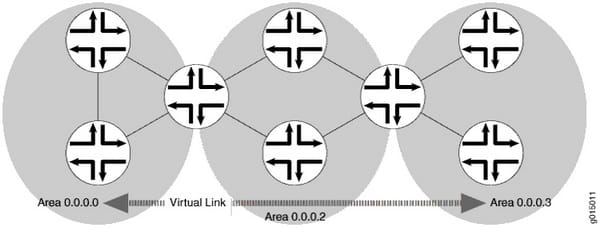
The virtual links use the transit area which has 2 or more ABR to pass the network traffic. The transit area should have the full routing information and it never be a stub area. In the above figure, the virtual link is between the noncontiguous area and a backbone area via the area connected to both. If any routing device on a backbone is not connected physically to a backbone, you have to establish the virtual connection between the routing device and backbone. To configure the OSPf virtual link via the area, specify the router ID of the routing devices at the each end of a virtual link. The routing device must be ABR with one which is physically connected to the backbone. In the above example, R1 and R2 are the routing devices at the virtual link end. The neighbor id specifies an IP address of a routing device at the other end of the virtual link tansits. In that, the transit area specifies the area identifier via which the virtual link transit.
The system engineer in the field working with the OSPF must know about the network types and its differences and which types are more compatible with each other. Some of the types can work with one another, but it needs to adjust the dead timers or hello. Additionally, it is essential to learn about the LSA types, router types and virtual link and its concepts perform the tasks without any issue or difficulty. This section will guide you top learn all those things in a short manner. It will get you understand how LSA flow through the various types of OSPF of the OSPF areas.
Site Search:






