- Home
- Popular IT Certifications
- Microsoft Operating Systems Features and Requirements
Microsoft Operating Systems: features and requirements
Every operating system has got its own characteristics. The GUI is the same for the windows having the same family, but they may vary from the others like the Windows 8 is different from windows 7 and it happens in such sense that there is the start button for the windows in windows 7 while in windows 8, on would not find such button. Similarly the characteristics of the windows are different and hence, the drivers are different as well. I.e. for Bluetooth, the drivers that are installed on windows 8 are different than the drivers installed on the windows 7. Here are the windows and their some properties;
Windows XP Home, Windows XP Professional, Windows XP Media Centre, Windows XP 64-bit Professional:
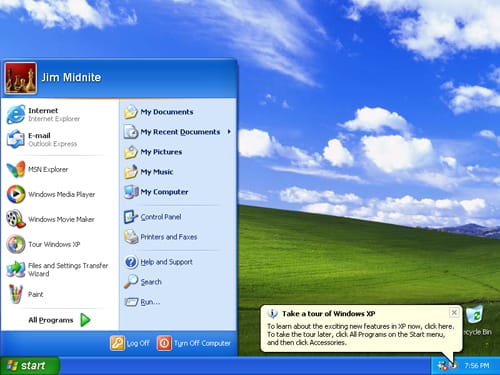
The windows XP was released in the 2002 and the retailing for the windows got closed at 2008. But there is still the large number of the windows that is being run of the many of the computers. There are more than 500 of the licences which have got these windows and hence, it becomes important that one should understand that there are some various versions of the windows XP and also, that there are some minimum requirements and the recommendations which would have to be met. If f one is running these windows especially at home, they might have the windows edition which is known as the windows X P home edition. This is actually a version which has been created especially for the home uses. This version doesn't have many of the advanced categories and capabilities which were required for the smooth running of the windows in some business environment. The latest version which got targeted for the business environment was the windows XP professional. If one has the XP professional, that he would be able to get connected to the internet easily and he would be able to use the remote desktop which could allow someone to get connected to the home while using the computer at his office. There has been an important edition out there, known as the windows media centre edition. The idea behind this windows was to take one's computer and get it bonded with the television and the some other entertainment system. This thing required some large dis space and some lots of the processing power for this one. The reason was that the one was running recorded TV at computer. If one is working in some high computer environment, he would find the 64 bit windows XP where this specific processing takes place. Also, there is the version of the XP created as the Windows XP 64 bit.
Windows Vista Home Basic, Windows Vista Home Premium, Windows Vista Business, Windows Vista Ultimate, Windows Vista Enterprise

The windows vista came out in 2007 and after the release of these windows, there came some different versions of the same windows. Here, one could find so many options to choose from. In one environment, one would surely run into such windows like windows Vista Home. This window was named as the Home Basic. This system also didn't contain too many advanced features. Like, there was no active directory support. The other version was named as the Home premium. This version added some new abilities and one could write the own DVD as well. Also many of the games were available in the Home Premium. This was the first version which allowed one to have the media centres which could be supported in the operating system itself. Then came the Ultimate edition which actually contained all the features which the home edition. It had some additional features too like the usage of video as the background wallpaper. One could also encrypt the one's drive with the help of Microsoft's bit locker. There were also some additional languages packages which were available with these windows. Like there was the professional edition in the windows XP, there came the business edition in windows Vista. That edition was designed for business solutions and it allowed one to work on some workstation, connecting with the active directory. Also, it helped user encrypt the file system with the OS itself.
Windows 7 Starter, Windows 7 Home Premium, Windows 7 Professional, Windows 7 Ultimate, Windows 7 Enterprise:
<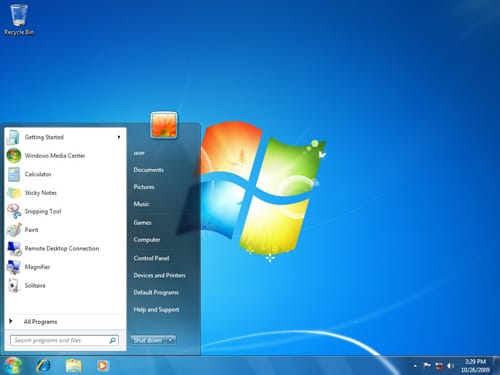
These windows got released on 2009. This edition is basically the successor to the windows Vista. There are total 7 of the windows 7 version which are introduced. They are almost the same as one can find in the windows Vista. Windows 7 Starter is the very basic version. This version has been designed for the notebooks. The reason is that those notebooks are very small ones. One won't find so many of the graphical capabilities with that windows version. Another feature was the windows didn't really contain any DVD player in it. Also, there weren't any windows Aero because as mentioned above, the graphical capabilities of the windows were bad. There was also no server functionality which could be finding there in the windows Starter. It came only in 32 bit edition and there wasn't any 64 bit edition. Another version that this windows has is windows 7 Home premium. This version is available at some big stores and it is very widely used version. If one buys laptop, that's the version which came with many of the laptops as well. You might find many of the people out there having they key for this version. Ne would get this computer windows to get it run of the home computers only. It has the geographical aero support and it allows the DVD playing as well. Also, one can get connected to the internet anytime. Also, one can also create some webserver using this windows edition. The version also comes with the 32 bits and the 64 bit versions as well. One can use the 16 GB RAM in the processor having the 64 bit windows. Windows 7 Ultimate is the ultimate window, as the name indicated. If one wants to have each and every feature of the windows 7, then this window is the best since it contains all the features which are contained by the any other version of the windows 7. This windows version would let someone use the active directory, the desktop remote server, encryption techniques and can encrypt files and also, one can use some encryption of all the hard drive. If someone is now operating in some environment which has not all of the abilities but it can run well in some business environment, then one is looking for the Windows 7 professional. This window has almost the same functions at the home premium, but it has the ability to let user get connected to the windows domain. Also, that can be administrated through some device using some active directory. One can also be able to run some of the desktop host abilities in the windows 7 professional. It also could allow someone to have too much memory use and one could use up to the 192 GB of the RAM. As it has been mentioned earlier, there is some enterprise version which was here if someone had to run some volume licence. If one is managing some really large deployments of those windows, then this is the best version one should be using. It has allowed the user to have many of the languages. The windows 7 enterprise and the ultimate, both of them have the bit locker. So, one can get some really high level encryption there.
Features:Following are the features of the windows that are being used; 32-bit vs. 64-bit: There are the two versions of the windows which are 32 bit and the 64 bit. That depend on the processor and it is obvious that 64 bit windows perform better than 32 bit windows.
Aero, gadgets, user account control, bit-locker, shadow copy, system restore, Ready boost, sidebar, compatibility mode, XP mode, easy transfer, administrative tools, defender, Windows firewall, security centre, event viewer, file structure and paths, category view vs. classic view: The Aero is the windows interface. One can also find some gadgets in the desktop by using the right click and properties. The user account control allows one to have access to one account and the bit locker is the software which helps someone secures the windows. The shadow copy of the windows is the exact same copy of windows which can be done by windows restore. The downs firewall is the main defender of the windows and helps prevent virus and it can be changed from security centre. At side bar, one can find the way to get XP viewer which has the compatibility of let user view something in XP's view. One amazing gadget is the event viewer which can help mark an event too. For the files, one can see files have various formats and the paths means that where that file is located. The files can be viewed in many views which contain the classic and the category view as well.
Upgrade paths - differences between in place upgrades, compatibility tools, Windows Upgrade OS advisor:
It might happen that one has been using the same version of the windows for over a long period of time and then he finds out that there is some new version available, and he would like to install that version as well. For talking advantage of the new features which are there in the new version, there is the perfect thing to upgrade the windows. While one upgrades the system from the one version to some another version, one might have some amazing advantages. By doing so, mostly, the user data remains same and the configuration stays same too. Hence, the things which include the emails, documents etc. which have been saved in the hard drive stay same, and they are not changed even a bit. So that is what it makes too simple for someone to first upgrade the windows, and then come back to it and start working which he has been doing before. The updating process is very easy. One can use the installation media which would be in some DVD file. There can be some ISO file too which one might have download from the Microsoft. One can easily run and then all the information is found by it automatically and would upgrade itself to some newer version. There are actually two methods using what the upgrade can take place. One can do some clean installation and can do the in place upgrade. The in place upgrade is that when one upgrades the windows, all the application stay same and nothing is changed at all. This can happen when someone puts in the DVD and then starts the process. Then, the upgrades take place and the OS doesn't get restarted and one can continue using it. The clean install means that the whole drive is erased first and then the windows are installed. It is done the same way like a windows is installed. This gives advantage when one doesn't want to have the same settings and the files and want to have new window where he can again install the software's he needs. Mostly people install the in place upgrade since it becomes easy for them to continue working again in the same environment. There one can find the compatibility for the windows 7 when gives one the right to get upgrades easily. It provides the chance to upgrade to some more of the powerful version of same type of windows. Like, if someone is using home premium, then the next update version he would be doing is the Windows 7 Professional. One would like performing the windows anytime upgrading since it's easy. This happens when the window is on. One doesn't really have to restart the system and one can do it while the computer stays on all the time. There is another thing that should be kept in mind that the upgrading and the downgrading are done only when there is other version. It cannot be done on the bases of 32 bits and the 64 bits OS. Like, if someone is using 32 bit, he can't use in place upgrading to get upgraded to 64 bit and if one is using the 64 bit, he can't downgrade to the 32bit using that tool. But, there is the migration tool given my MS which allows one to make the moves easy.
There is some another great feature which is available in the market. That is the Upgrade Advisor. It is run automatically and it scans all of the hardware. Then, the applications are looked through and then the information is given that one should know about. Also, it tells when there is an upgrade and when someone can actually perform that. Also, one can contact the manufacturer for the machine too to know if there are some new drives available for the latest updates.
Hence, one should know about all the versions that Microsoft windows have since all of them contain some special features which are specially designed to cater the needs of a specific segment. Also, the upgrading, downgrading of the windows should be done when someone feels that he want some additional features. For this purpose, one can take the help of the OS advisor which is already provided by the Microsoft.
Site Search:






