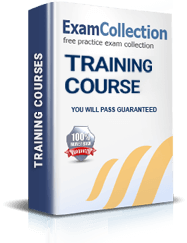
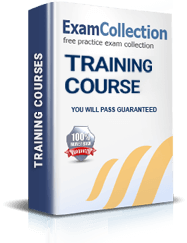
Python Institute PCAP Exam Questions & Answers, Accurate & Verified By IT Experts
Instant Download, Free Fast Updates, 99.6% Pass Rate
Python Institute PCAP Practice Test Questions in VCE Format
| File | Votes | Size | Date |
|---|---|---|---|
File Python Institute.testking.PCAP.v2024-03-25.by.ethan.79q.vce |
Votes 1 |
Size 3.1 MB |
Date Mar 25, 2024 |
File Python Institute.certkey.PCAP.v2022-01-18.by.nathan.66q.vce |
Votes 1 |
Size 1.9 MB |
Date Jan 18, 2022 |
File Python Institute.pass4sure.PCAP.v2021-10-28.by.arabella.62q.vce |
Votes 1 |
Size 1.87 MB |
Date Oct 28, 2021 |
File Python Institute.passit4sure.PCAP.v2021-09-14.by.caleb.43q.vce |
Votes 1 |
Size 702.8 KB |
Date Sep 14, 2021 |
File Python Institute.onlinetest.PCAP.v2021-04-27.by.lucas.40q.vce |
Votes 1 |
Size 982.18 KB |
Date Apr 28, 2021 |
File Python Institute.realtests.PCAP.v2020-02-24.by.evelyn.37q.vce |
Votes 3 |
Size 683.52 KB |
Date Feb 24, 2020 |
File Python Institute.Braindumps.PCAP.v2019-09-23.by.Elwell.34q.vce |
Votes 5 |
Size 785.95 KB |
Date Sep 29, 2019 |
File Python Institute.Testking.PCAP.v2019-02-20.by.Melanie.20q.vce |
Votes 5 |
Size 406.82 KB |
Date Feb 20, 2019 |
Python Institute PCAP Practice Test Questions, Exam Dumps
Python Institute PCAP (Certified Associate in Python Programming) exam dumps vce, practice test questions, study guide & video training course to study and pass quickly and easily. Python Institute PCAP Certified Associate in Python Programming exam dumps & practice test questions and answers. You need avanset vce exam simulator in order to study the Python Institute PCAP certification exam dumps & Python Institute PCAP practice test questions in vce format.
The PCAP – Certified Associate in Python Programming certification is a professional credential that measures your ability to accomplish coding tasks related to the fundamentals of programming in the Python language. The PCAP Exam is the next step for those who have mastered the basics, perhaps demonstrated by the PCEP (Certified Entry-Level Python Programmer) certification, and are ready to tackle intermediate-level concepts. It is a comprehensive test that validates a candidate's proficiency in Python programming, covering topics from core syntax to the principles of object-oriented programming.
This exam is administered by the Python Institute and is designed to be a stepping stone towards the PCPP (Certified Professional in Python Programming) certification. The PCAP Exam itself is a multiple-choice and fill-in-the-blanks test that requires a deep understanding of Python 3. It assesses not just rote memorization of syntax but the ability to analyze code, debug problems, and apply Pythonic solutions to common programming challenges. A candidate who passes the PCAP Exam demonstrates a solid foundation that is highly sought after in the software development industry.
The syllabus for the PCAP Exam is broken down into several key areas. These include control flow and data structures, functions and modules, exception handling, and object-oriented programming. Each section of the exam is weighted, so a successful study plan must allocate sufficient time to master each of these domains. The exam is designed to be challenging, ensuring that only those with a genuine intermediate skill set will pass. Therefore, preparation should involve not just reading but extensive hands-on coding practice.
Navigating the logistics of the PCAP Exam is also part of the preparation process. Candidates need to understand the exam format, the time constraints, and the testing environment. Familiarity with these aspects can reduce anxiety and help you perform at your best on exam day. Ultimately, the PCAP Exam serves as a clear benchmark of your Python skills, providing a verifiable credential that attests to your competence as a Python programmer ready for more advanced challenges and professional roles.
In today's technology-driven job market, holding a PCAP certification provides a significant competitive advantage. Python is one of the most in-demand programming languages, used in fields ranging from web development and data science to artificial intelligence and automation. The PCAP Exam certifies that you have the intermediate skills necessary to be productive in a professional environment. It serves as a clear signal to employers that you have moved beyond the beginner stage and have a solid grasp of the language's core features.
For hiring managers and recruiters, sifting through resumes to find qualified candidates can be a daunting task. A PCAP certification acts as a reliable filter, immediately identifying individuals who have a validated skill set. It reduces the uncertainty in the hiring process and provides confidence that the candidate has the foundational knowledge to contribute to their team. This can often lead to more interview opportunities and a smoother path to securing a job as a Python developer, data analyst, or software engineer. Passing the PCAP Exam is a direct investment in your career capital.
Beyond just securing a job, the knowledge gained while preparing for the PCAP Exam is invaluable for your professional development. The structured syllabus forces you to learn the language in a comprehensive and disciplined way, ensuring you have a deep understanding of concepts that you might otherwise overlook in self-directed learning. This robust foundation makes you a more effective and efficient programmer, capable of writing cleaner, more maintainable, and more Pythonic code. This level of proficiency is essential for long-term career growth.
The certification also connects you to a global community of Python professionals and opens doors to further specialization. The PCAP Exam is a key step in the Python Institute's certification path, which leads to professional-level certifications in areas like testing and advanced object-oriented programming. By earning this credential, you are not just passing a test; you are embarking on a structured path of continuous learning and professional advancement in the vibrant and ever-growing Python ecosystem.
A significant portion of the PCAP Exam is dedicated to ensuring you have an unshakable grasp of Python's fundamentals. This begins with variables and data types. In Python, a variable is a name that refers to a value. You do not need to declare the type of a variable; Python is dynamically typed, meaning the interpreter infers the type at runtime. You must be comfortable with the standard data types: integers for whole numbers, floats for decimal numbers, strings for text, and booleans for true/false values.
The PCAP Exam will test your understanding of how to work with these data types using Python's rich set of operators. This includes arithmetic operators (+, -, *, /, //, %, **) for performing mathematical calculations. You need to know the difference between standard division (/) which results in a float, and integer division (//) which discards the remainder. You must also be proficient with comparison operators (==, !=, <, >, <=, >=) for comparing values, which always result in a boolean outcome.
Logical operators (and, or, not) are used to combine conditional statements and are fundamental to controlling the flow of a program. The PCAP Exam will present you with complex logical expressions, and you will need to evaluate them correctly based on the rules of precedence and short-circuiting. For example, you should know that in an and expression, if the first operand is false, the second is not evaluated.
Finally, you need to understand assignment operators. While the basic assignment operator (=) is straightforward, Python also provides compound assignment operators (+=, -=, *=, etc.) that combine an arithmetic operation with an assignment. These are not just syntactic sugar; they can be more efficient and are commonly used in Python code. A deep understanding of how to declare variables, manipulate different data types, and use the full range of operators is the bedrock upon which all other Python skills are built for the PCAP Exam.
The ability to control the flow of execution is a core concept in any programming language, and it is heavily tested on the PCAP Exam. The primary tool for making decisions in Python is the if-elif-else statement. You will be expected to write and analyze code that uses these statements to execute different blocks of code based on specific conditions. Understanding how to construct complex conditions using logical operators is crucial. The exam will test your knowledge of indentation, which is syntactically significant in Python for defining code blocks.
For repetitive tasks, Python provides two types of loops: the for loop and the while loop. The PCAP Exam requires you to know when to use each one. The for loop is used for iterating over a sequence, such as a list, a tuple, or a string. You must be proficient in using the range() function to generate sequences of numbers for controlling the number of iterations. The while loop, on the other hand, is used to repeat a block of code as long as a certain condition remains true.
Within loops, you can use the break and continue statements to further control the flow. The break statement terminates the loop entirely, while the continue statement skips the rest of the current iteration and proceeds to the next one. The PCAP Exam will present scenarios where you need to predict the output of a loop that contains these statements. You should also be familiar with the else clause in loops, which is executed only if the loop completes without being terminated by a break.
Nested loops are another important topic. You will need to be able to trace the execution of a loop inside another loop and understand how the inner and outer loops interact. This is a common source of complexity in code and a frequent subject of questions on the PCAP Exam. Mastering control flow is not just about knowing the syntax; it is about developing the logical thinking required to design and understand program behavior.
Python's built-in data structures for storing collections of data are a major focus of the PCAP Exam. The most common and versatile of these is the list. A list is an ordered, mutable collection of items. "Mutable" means that you can change the contents of a list after it has been created, for example, by adding, removing, or modifying items. You must be proficient in creating lists, accessing elements by their index, and using basic list methods like append(), insert(), and pop().
Tuples are another sequence type, but with a key difference: they are immutable. Once a tuple is created, its contents cannot be changed. The PCAP Exam will test your understanding of this distinction and the use cases where tuples are preferred over lists, such as for storing data that should not be modified. You should know how to create tuples (including the special case of a single-element tuple) and how to access their elements using indexing, just like with lists.
Dictionaries are a different type of collection. Instead of being an ordered sequence, a dictionary is an unordered collection of key-value pairs. This makes them ideal for storing data that is associated with a specific label or key. For the PCAP Exam, you must be comfortable with creating dictionaries, accessing values by their keys, adding new key-value pairs, and using methods like keys(), values(), and items() to iterate over the dictionary's contents.
Finally, you need to understand how these data structures can be nested. It is common to have a list of dictionaries, or a dictionary where the values are lists. The PCAP Exam will present you with these complex, nested data structures and ask you to write code to access or manipulate specific pieces of data within them. A strong command of lists, tuples, and dictionaries is essential for tackling the more advanced topics in the Python language.
Functions are the primary way to structure your code into logical, reusable blocks, and they are a fundamental topic in the PCAP Exam. You must be able to define your own functions using the def keyword, specify parameters to pass data into the function, and use the return statement to send data back from the function. Understanding the difference between a function that returns a value and one that does not (which implicitly returns None) is crucial.
The PCAP Exam places a strong emphasis on understanding function arguments and parameters. You need to know the difference between positional arguments and keyword arguments. Positional arguments are matched based on their order, while keyword arguments are matched based on their name. You must also be proficient with default parameter values, which allow you to make some parameters optional. The exam will test your ability to determine whether a function call is valid based on its definition.
A more advanced but critical topic is the use of arbitrary argument lists, using *args and **kwargs. *args allows you to pass a variable number of positional arguments to a function, which are then collected into a tuple. **kwargs allows you to pass a variable number of keyword arguments, which are collected into a dictionary. The PCAP Exam will expect you to know how to define and call functions that use these powerful features.
Understanding variable scope is also intrinsically linked to functions. You need to know the difference between local variables (defined inside a function and only accessible within that function) and global variables (defined outside any function and accessible throughout the program). The PCAP Exam will test your knowledge of the global keyword, which is used to modify a global variable from within a function. A solid grasp of function definition, invocation, and scoping rules is essential for writing modular and maintainable Python code.
While the fundamentals of lists are covered in the first block of the PCAP Exam syllabus, the intermediate level of the exam requires a much deeper understanding of list manipulation. You will be expected to master a wider range of list methods that allow for complex operations. For instance, the extend() method is used to append all items from an iterable to the end of a list, and you should understand how it differs from append(), which adds its argument as a single element.
The PCAP Exam will also test your ability to manage and query the contents of a list. Methods like remove() (which removes the first occurrence of a value), index() (which returns the index of the first occurrence of a value), and count() (which counts the number of occurrences of a value) are essential tools. You should be prepared for questions that involve lists with duplicate elements and understand the behavior of these methods in such scenarios. A common trick is to ask what happens when remove() or index() is called with a value that is not in the list, which raises a ValueError.
Sorting lists is another critical skill. The sort() method sorts the list in place, meaning it modifies the original list. In contrast, the sorted() function returns a new, sorted list while leaving the original list unchanged. The PCAP Exam will test your knowledge of this key distinction. You should also be familiar with the reverse parameter, which can be used with both sort() and sorted() to sort in descending order.
Finally, you need to be proficient in creating copies of lists. A simple assignment like new_list = old_list does not create a new list; it only creates a new reference to the same list. To create a true, independent copy (a shallow copy), you can use the copy() method or the slice notation [:]. The PCAP Exam will present scenarios where understanding the difference between a reference and a copy is crucial to predicting the final state of the data.
Strings are one of the most commonly used data types, and the PCAP Exam requires you to be an expert in manipulating them. Like tuples, strings are immutable, meaning that any method that appears to modify a string actually returns a new string with the changes. This is a fundamental concept that you must understand. You will be tested on a wide variety of string methods for searching, replacing, and formatting.
The PCAP Exam will test your ability to inspect and transform the case of strings using methods like isupper(), islower(), upper(), lower(), capitalize(), and title(). You also need to master methods for finding substrings, such as find(), rfind(), index(), and rindex(). A key difference to remember is that find() returns -1 if the substring is not found, whereas index() raises a ValueError.
Replacing and splitting strings are also common tasks. The replace() method is used to return a copy of the string with all occurrences of a substring replaced by another. The split() method is used to break a string into a list of substrings based on a delimiter. Conversely, the join() method is used to combine the elements of a list into a single string, with a specified separator between the elements. The PCAP Exam will test your ability to use these methods together to parse and reconstruct text data.
Finally, you should be comfortable with methods that clean up whitespace, such as strip(), lstrip(), and rstrip(). These are very useful for processing user input or data read from files. You also need to know the methods startswith() and endswith() for checking if a string begins or ends with a particular substring. A comprehensive knowledge of the rich set of string methods available in Python is essential for success on the PCAP Exam.
The PCAP Exam elevates your required knowledge of dictionaries and tuples beyond the basics. For dictionaries, you need to understand the various ways to create and update them. The update() method is particularly important; it allows you to merge one dictionary with another. You must also be proficient in safely accessing dictionary elements. Using the get() method is often preferred over direct key access (dict['key']) because get() can return a default value instead of raising a KeyError if the key is not found.
Iterating over dictionaries is a key skill. The PCAP Exam will test your knowledge of the keys(), values(), and items() methods. The items() method is especially useful as it returns view objects containing key-value pairs as tuples, which can be easily used in a for loop to iterate over the entire dictionary. You should be able to write code that efficiently processes all the data stored within a dictionary.
For tuples, the PCAP Exam emphasizes their immutability and the scenarios where this property is advantageous. Because they are immutable, tuples can be used as keys in a dictionary, whereas lists cannot. This is a common topic for exam questions. You should also be comfortable with tuple packing (creating a tuple without parentheses) and tuple unpacking (assigning the elements of a tuple to multiple variables in a single statement).
Advanced operations, such as using the zip() function to combine multiple iterables into a sequence of tuples, are also within the scope of the PCAP Exam. This is a powerful technique for processing related data streams in parallel. A deep understanding of the unique characteristics of dictionaries and tuples, and the specific methods and techniques associated with them, will be crucial for handling the data structure questions on the exam.
A more theoretical but critically important topic for the PCAP Exam is the concept of scopes and namespaces. A namespace is a mapping from names to objects. In Python, namespaces are implemented as dictionaries. They are the reason why different parts of your code can use the same name without causing a conflict. A scope is a textual region of a Python program where a namespace is directly accessible.
Python has a specific order it follows when looking for a name, known as the LEGB rule: Local, Enclosing, Global, and Built-in. The PCAP Exam will test your understanding of this rule by presenting code with nested functions and variables with the same name at different scopes. You will need to determine which variable is being accessed at any given point in the code.
The Local scope is the innermost scope and contains the local names inside a function. The Enclosing scope refers to the scope of any enclosing functions, which is relevant for nested functions. The Global scope is the scope of the current module. Finally, the Built-in scope contains the names of all of Python's built-in functions and exceptions. The interpreter searches for a name in this specific order. This is a fundamental concept that underpins all name resolution in Python and is a key area for the PCAP Exam.
You must also understand the global and nonlocal keywords. As covered previously, the global keyword is used to indicate that an assignment inside a function should modify a global variable. The nonlocal keyword is similar but is used in nested functions to indicate that an assignment should modify a variable in the nearest enclosing scope (but not the global scope). The PCAP Exam will test your ability to distinguish between these two keywords and use them correctly.
The ability to access and manipulate subsequences of data using slicing is a powerful feature of Python and a key topic for the PCAP Exam. Slicing works on any sequence type, including lists, tuples, and strings. The basic slice syntax is [start:stop:step]. You must be completely comfortable with this notation and all its variations.
The PCAP Exam will test your understanding of how the start, stop, and step parameters work. The start index is the beginning of the slice (inclusive), and the stop index is the end of the slice (exclusive). The step value determines the increment between indices. You need to be able to handle both positive and negative values for all three parameters. Negative indices are used to count from the end of the sequence, which is a common Python idiom.
You should be prepared for questions that omit some of the slice parameters. For example, [:stop] slices from the beginning of the sequence, [start:] slices to the end, and [:] creates a shallow copy of the entire sequence. The PCAP Exam will also test your knowledge of using a negative step value, which is used to reverse a sequence. The expression [::-1] is a common and concise way to create a reversed copy of a sequence.
In the context of mutable sequences like lists, slices can also be used on the left side of an assignment statement to modify the list in place. This allows you to replace, delete, or insert multiple elements at once. For example, my_list[1:3] = [10, 20, 30] would replace the elements at index 1 and 2 with three new elements. This is an advanced technique that demonstrates a deep understanding of list mutability, and it is well within the scope of the PCAP Exam.
As programs become more complex, they need to be able to handle errors gracefully. The PCAP Exam introduces the fundamentals of exception handling in Python. An exception is an event that occurs during the execution of a program that disrupts the normal flow of instructions. When an error occurs, Python raises an exception. If this exception is not handled, the program will terminate.
The primary tool for handling exceptions is the try...except block. The code that might potentially raise an exception is placed inside the try block. If an exception occurs, the execution of the try block is stopped, and the code inside the corresponding except block is executed. The PCAP Exam will test your ability to write try...except blocks to catch specific types of exceptions, such as ValueError, TypeError, or ZeroDivisionError.
It is a best practice to catch specific exceptions rather than using a bare except clause, which would catch all exceptions and could hide bugs. The PCAP Exam will emphasize this principle. You can also have multiple except blocks to handle different types of exceptions in different ways. Furthermore, a single except block can handle multiple exceptions by specifying them in a tuple, for example, except (ValueError, TypeError):.
The try...except block can also include an optional else and finally clause, although these are more advanced topics often covered in the next block of the syllabus. For this level of the PCAP Exam, a solid understanding of the basic try...except mechanism for catching and handling runtime errors is required. This is a fundamental skill for writing robust and reliable Python programs.
Object-Oriented Programming (OOP) is a programming paradigm based on the concept of "objects," which can contain data in the form of fields (often known as attributes or properties) and code in the form of procedures (often known as methods). A deep understanding of the OOP paradigm as it is implemented in Python is one of the most significant and heavily weighted sections of the PCAP Exam. It represents a shift from procedural programming to a more modular and reusable way of thinking about code.
At its core, OOP is about modeling real-world entities or complex systems as objects. This approach helps to manage the complexity of large software projects. The PCAP Exam requires you to understand the fundamental principles of OOP: encapsulation, inheritance, and polymorphism. You will need to be able to define these terms and, more importantly, identify how they are applied in Python code. Python is an object-oriented language, and almost everything in it is an object, from integers and strings to functions and classes.
The PCAP Exam will test your ability to think in an object-oriented way. This means being able to identify the logical objects in a problem domain, define the data (attributes) that describe those objects, and the behaviors (methods) that those objects can perform. For example, if you were modeling a car, the attributes might be color, make, and model, while the methods might be start_engine(), accelerate(), and brake().
Preparing for this section of the PCAP Exam involves more than just memorizing syntax. It requires a conceptual shift. You must practice designing and implementing simple classes to solve problems. This will build the intuition needed to understand the more complex OOP scenarios presented in the exam, where you will be asked to analyze class hierarchies, predict method outputs, and debug object interactions.
The blueprint for creating an object in Python is a class. The PCAP Exam will require you to be completely proficient in defining classes using the class keyword. A class is a template that defines the attributes and methods that its objects will have. An object, also known as an instance, is a specific realization of a class. You can create multiple objects from the same class, each with its own unique state (i.e., its own set of attribute values).
Creating an object from a class is called instantiation. This is done by calling the class as if it were a function, for example, my_car = Car(). This creates a new instance of the Car class and assigns it to the variable my_car. The PCAP Exam will test your understanding of this fundamental process.
A special method called __init__() is used as the constructor for a class. This method is automatically called when a new object is created. It is used to initialize the attributes of the object. The __init__() method's first parameter is always self, which is a reference to the instance being created. You will use self to attach attributes to the object, for example, self.color = 'red'. The PCAP Exam places a strong emphasis on the __init__ method and the role of the self parameter.
You will need to be able to read a class definition and understand how to create a valid instance of it, including passing the correct arguments to the __init__ method. You will also be expected to write your own simple class definitions from a given set of requirements. This skill is a cornerstone of object-oriented programming in Python and a major focus of the PCAP Exam.
Within a Python class, you can define two types of variables: instance variables and class variables. The distinction between these two is a critical concept for the PCAP Exam, and it is a common source of confusion for learners. Instance variables are unique to each instance of a class. They are defined inside the __init__() method and are prefixed with self. Each object has its own copy of the instance variables.
For example, if you have a Car class with an instance variable self.color, then each Car object you create can have a different color. The color of one Car object is completely independent of the color of another. The PCAP Exam will present code that creates multiple objects from the same class and ask you to determine the value of an instance variable for a specific object.
Class variables, on the other hand, are shared among all instances of a class. They are defined directly inside the class definition, but outside of any method. There is only one copy of a class variable, and it is accessible to all objects of that class. If you change the value of a class variable, the change will be reflected in all instances. Class variables are often used to store data that is common to all objects of a class, such as a constant or a counter.
The PCAP Exam will test your ability to distinguish between these two types of variables in a class definition and to predict the outcome of code that modifies them. You need to understand how to access both instance variables (using self.variable_name inside a method or object.variable_name outside) and class variables (using ClassName.variable_name or self.variable_name).
Methods are functions that are defined inside a class and operate on the data (attributes) of an object. The PCAP Exam requires you to be proficient in defining and calling methods. The first parameter of any instance method is always self, which is a reference to the object that the method is being called on. Python automatically passes this self argument when you call a method using the object.method() syntax.
You must have a rock-solid understanding of the self parameter for the PCAP Exam. It is the key that gives methods access to the object's instance variables and other methods. Inside a method, you will use self.attribute_name to access an instance variable and self.other_method() to call another method of the same object. The exam will test this by asking you to analyze methods that interact with the object's state.
Properties are a special kind of attribute that allow you to add logic to the getting, setting, or deleting of an attribute's value. While the full implementation of properties using decorators (@property, @setter) is a more advanced topic, the PCAP Exam may introduce the concept of methods that act as "getters" and "setters". These are methods that you create to control how an attribute is read and modified, which is a key part of encapsulation.
The PCAP Exam will also test your knowledge of special methods, also known as "dunder" (double underscore) methods, like __str__(). The __str__() method is used to define a user-friendly string representation of an object. When you use the print() function on an object, Python calls its __str__() method to get the string to display. You will be expected to know how to implement this method to provide a meaningful output for your custom classes.
Inheritance is one of the three main pillars of object-oriented programming and a major topic on the PCAP Exam. It is a mechanism that allows you to create a new class (the child or subclass) that inherits the attributes and methods of an existing class (the parent or superclass). This promotes code reuse and creates a logical hierarchy between classes. The child class can use all the features of the parent class and can also add its own new features or override the parent's features.
To create a child class that inherits from a parent class, you specify the parent class in parentheses after the child class name, for example, class ElectricCar(Car):. The PCAP Exam will require you to be able to read and write code that uses this syntax. You will need to understand that an object of the ElectricCar class is also an instance of the Car class and can be used anywhere a Car object is expected.
Often, a child class will need to override a method from its parent class. This means providing a new implementation of the method in the child class. For example, the ElectricCar class might override the refuel() method of the Car class with its own recharge() method. The PCAP Exam will test your ability to predict which version of a method will be called when it is invoked on a child object.
Sometimes, the overridden method in the child class needs to call the parent class's version of the method as part of its execution. This is done using the super() function. For example, the __init__() method of a child class will almost always need to call super().__init__() to ensure that the parent class's initialization logic is run. A deep understanding of inheritance, method overriding, and the super() function is absolutely essential for the OOP section of the PCAP Exam.
Polymorphism, another pillar of OOP, is a concept that the PCAP Exam will test your understanding of, often in conjunction with inheritance. The word "polymorphism" means "many forms," and in programming, it refers to the ability of different objects to respond to the same method call in different ways. This allows you to write more generic and flexible code that can work with objects of different types without needing to know their specific class.
A common example of polymorphism in Python is the + operator. When used with numbers, it performs addition. When used with strings, it performs concatenation. The operator behaves differently depending on the type of objects it is working with. The PCAP Exam will expect you to understand this concept of operator overloading as a form of polymorphism.
In the context of inheritance, polymorphism is most evident through method overriding. If you have a list of objects of different classes that all inherit from the same parent class, you can call the same method on each object, and each object will execute its own specific version of that method. For example, if you have a list of Car and ElectricCar objects, you could call a drive() method on each one, and they would behave differently based on their implementation.
The PCAP Exam may present you with code that has a function that accepts an object of a parent class type. You will need to understand that you can pass an object of any child class to this function, and the code will still work correctly because of polymorphism. This ability to treat objects of different classes in a uniform way is one of the most powerful features of OOP, and a key concept for you to master.
As Python programs grow in size and complexity, it becomes necessary to organize the code into smaller, more manageable units. The PCAP Exam places significant emphasis on your ability to use Python's module and package system for this purpose. A module is simply a file containing Python definitions and statements. The file name is the module name with the suffix .py appended. Modules allow you to logically organize your code and reuse it in other parts of your application or in other programs entirely.
The PCAP Exam requires you to understand how to create your own modules. This is as simple as saving your Python code in a file. You will then need to know how to use the import statement to make the code from one module available in another. The exam will test your understanding of the different ways to import code, from importing the entire module to importing specific names from it. This is a fundamental skill for writing any non-trivial Python application.
When a project becomes very large, you may need to organize your modules into a hierarchy. This is where packages come in. A package is a way of structuring Python's module namespace by using "dotted module names". In terms of the file system, a package is a directory of Python modules containing a special __init__.py file. This file can be empty, but it indicates that the directory should be treated as a package. The PCAP Exam will test your ability to differentiate between a simple module and a package.
Understanding how Python finds modules and packages is also crucial. When you use an import statement, the Python interpreter searches for the module in a list of directories defined by the sys.path variable. This includes the directory of the current script, the directories listed in the PYTHONPATH environment variable, and the standard library directories. The PCAP Exam may ask questions that require you to understand this search path mechanism.
The import statement is the key to using modules and packages, and the PCAP Exam will test your knowledge of its various forms in detail. The simplest form is import module_name. After this statement is executed, you can access the names (functions, classes, variables) inside the module by prefixing them with the module name, for example, module_name.function_name. This is the recommended approach as it keeps the names in their own namespace and avoids potential name clashes.
An alternative is to import specific names from a module directly into the current namespace using the from ... import ... syntax. For example, from math import pi, sqrt makes pi and sqrt directly accessible without needing to be prefixed with math.. The PCAP Exam will test your understanding of this form. You should also be aware of the potential for name collisions if you import a name that is already defined in your current module.
You can also import all names from a module using from module_name import *. While this might seem convenient, it is generally considered bad practice because it clutters the current namespace and makes it unclear where a particular name came from. However, the PCAP Exam will expect you to know this syntax and understand its implications.
Finally, you can use the as keyword to create an alias for an imported module or name. For example, import numpy as np is a widely used convention in the data science community. Similarly, from math import factorial as fact imports the factorial function and renames it to fact. The ability to use aliases is a useful technique for improving code readability and resolving name conflicts, and it is a topic you must be familiar with for the PCAP Exam.
Python comes with a vast standard library of modules that provide a wide range of functionality, saving you from having to write common code from scratch. The PCAP Exam expects you to be familiar with several of the most important modules in this library. The math module is one of the most fundamental. It provides access to a variety of mathematical functions and constants, such as sqrt() for square root, sin() and cos() for trigonometry, and the constant pi.
The random module is another essential module you must know for the PCAP Exam. It is used for generating pseudo-random numbers. You should be familiar with functions like random() (which returns a random float between 0.0 and 1.0), randint(a, b) (which returns a random integer in a given range), choice(sequence) (which returns a random element from a sequence), and shuffle(list) (which shuffles the elements of a list in place).
The PCAP Exam will also test your knowledge of modules that provide more general utility. You should be comfortable with the basic usage of these modules and the main functions they provide. The exam will not require you to memorize every function in a module, but it will expect you to know what each module is for and how to use its most common features to solve problems.
For example, a question might present a problem that requires selecting a random winner from a list of participants. You would be expected to recognize that the random.choice() function is the appropriate tool for this task. A solid familiarity with the purpose and key functions of these core standard library modules is a sign of a proficient Python programmer and a key to success on the PCAP Exam.
Go to testing centre with ease on our mind when you use Python Institute PCAP vce exam dumps, practice test questions and answers. Python Institute PCAP Certified Associate in Python Programming certification practice test questions and answers, study guide, exam dumps and video training course in vce format to help you study with ease. Prepare with confidence and study using Python Institute PCAP exam dumps & practice test questions and answers vce from ExamCollection.
Purchase Individually
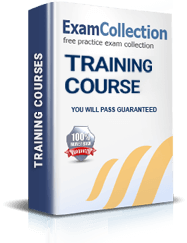
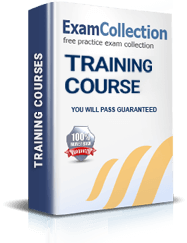
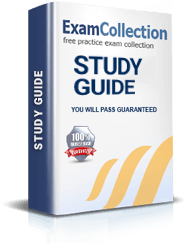
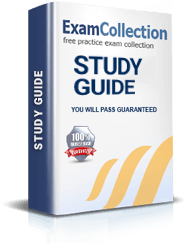
Python Institute PCAP Video Course

Top Python Institute Certification Exams
Site Search:

SPECIAL OFFER: GET 10% OFF

Pass your Exam with ExamCollection's PREMIUM files!
SPECIAL OFFER: GET 10% OFF
Use Discount Code:
MIN10OFF
A confirmation link was sent to your e-mail.
Please check your mailbox for a message from support@examcollection.com and follow the directions.

Download Free Demo of VCE Exam Simulator
Experience Avanset VCE Exam Simulator for yourself.
Simply submit your e-mail address below to get started with our interactive software demo of your free trial.
@brian, surely, the exam dumps for Python Institute PCAP exam are a great asset to pass the test! they complement the knowledge and skills you’ve gained from other study resources. besides, they will familiarize you with the structure of the exam as well as questions and their possible answers.
@brian, i can verify these practice questions and answers for Python Institute PCAP exam are useful. i used them during my revision and when the exam came, i finished it easily and got an excellent score!
i’ll be sitting for the exam in the next two days… will these Python Institute PCAP exam dumps pave my way towards success?
@linet_100, the vce files for Python Institute PCAP exam are helpful but you should not depend on them only. use every relevant training material offered in this platform as they will play a key role in your success in the test. hard work pays…therefore, study hard and you’ll pass the test
hi guys? i am new in this platform and i would like to know whether the Python Institute PCAP vce files can help me pass the exam?? for those who have already passed the exam, how did you prepare… give me some tips to ace the exam please….
examcollection is a trust-worthy website…it offers latest and valid exam materials always. i used these braindumps for Python Institute PCAP exam and passed in my first attempt! i recommend you guys to utilize the prep resources from this platform and you will score good grades!
i downloaded the Python Institute PCAP vce files to use them in my preparation for the cert exam. i studied and analyzed the questions for around a week, then sat for the exam and passed it. i couldn’t remember the answer for only one question and thus i finished the test quickly.