- Home
- Popular IT Certifications
- Overview of common TCP and UDP Default Ports
Overview of common TCP and UDP default ports
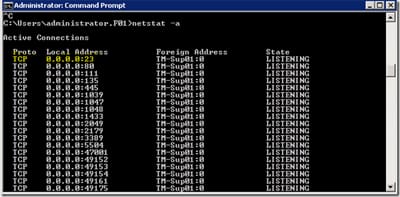
TCP is the abbreviation of "Transfer Control Protocol" whereas UDP is the abbreviation of "User Datagram Protocol". TCP and UDP are both the main protocols which are used during the Transport layer of a TCP/IP Model. Both of these protocols are involved in the process of transmission of data. While UDP is used in situations where the volume of data is large and security of data is not of much significance, TCP is used in those situations where security of data is one of the main issues.
While the transfer of data, the existence of ports is a matter of high significance. Each data packet comes with a port number associated with it. This enables the protocols to decide that what are the requirements of the data packets and to which port are they supposed to be directed. In fact, the existence of ports is crucial to make sure that data packets reach their desired destinations accurately. In addition to this, there are a lot of other features such as the security of data packets which is catered by the different types of ports. The versatility of these TCP and UDP ports available enables you to select the most appropriate one for your task according to your requirement.
Following are some of the common TCP and UDP default ports.
SMTP - 25
SMTP is known as the Simple Mail Transfer Protocol. It is associated with the TCP port number 25. The primary purpose of this protocol is to make sure that email messages are communicated over the network securely. This port usually comes into being during the Application layer. Not only does this protocol carry out the task of delivering messages within networks, i can also successfully deliver messages between different networks. This makes it one of the most important ports for the communication of messages over the network due to the security and it provides along with other features. However, you do not have the privilege to download the emails in order to read them; it is just intended for the purpose of transferring them over the network.
HTTP - 80
Port 80 is associated with HTTP, Hypertext Transfer Protocol. It comes under the category of a TCP protocol. It is one of the most famous and widely used ports in the world. The main purpose of port 80 is to allow the browser to connect to the web pages on the internet. Port 80 basically expects or waits for the web client to ask for a connection. Once this connection has been made, you will get the privilege to connect to the World Wide Web and get access to various web pages out there. In fact, HTTP - 80 is one of the most important ports associated with the TCP protocol. Moreover, this port is generally used during the application layer of the TCP/IP Model.
HTTPS - 443
HTTPS - 443 is also associated with the TCP protocol. HTTPS port 443 also lets you connect to the internet by establishing a connection between the webpages and the browser. This lets you connect to the World Wide Web. However, this port has an added feature of security to it, which HTTP port 80 does not have. This port is intended for establishing secure connections to make sure that the data is transmitted over a secure network. The use receives a warning if the browser is trying to access a webpage which is not secure. This port comes into being during the application layer. It basically encrypts and authenticates the network packets before transferring them over the network to increase the security. This feature of security is introduced by the use of SSL, which can also be referred to as Secure Socket Layer.
FTP - 20, 21
FTP is the abbreviation of "File Transfer Protocol". The purpose of FTP is to transfer files over the internet. It basically lays down all the rules which are to be followed during the transfer of data. Due to the concern of security, it also asks for authentication by the user before the transfer of data. It is associated with the TCP protocol and corresponds to two ports, port 20 and 21. Both of these ports function during the application layer.
Port 20 performs the task of forwarding and transferring of data. It takes over the task of transferring FTP data when it is in active mode.
Port 21 performs the task of signaling for FTP. It listens to all of the commands and provides a flow control for data. It is quite essential for maintaining the flow of data.
TELNET - 23
TELNET port 23 comes under the category of TCP Protocols. Its main function is to establish a connection between a server and a remote computer. It establishes a connection once the authentication method has been approved. However, this port is not suitable to establish secure connections and does not cater to the concern of security. It enables the remote connection of a computer to be established with routers and switches as well. It makes use of a virtual terminal protocol to make a connection with the server. It comes into existence during the application layer of the TCP/IP protocol.
IMAP - 143
IMAP is the abbreviation of 'Internet Message Access Protocol'. The IMAP -143 Port lies under the category of TCP protocol. The primary purpose of this port is to retrieve emails from a remote server without having the need to download the email. You have the liberty to access the emails from anywhere by connecting to the server and viewing your email after providing authentication. This opportunity has been provided to you because of the existence of this port. It reserves a virtual memory for the email which enables you to read it by connecting to the server. However, you may also download the mail if you wish to. It also provides you the ability to search for your messages from a bunch of them to get to your desired one. IMAP 143 Port generally operates at the Application Layer of a TCP/IP Model. In addition to this, it also makes sure that the data remain secure during this connection.
RDP - 3389
RDP is also known as the 'Remote Desktop Protocol'. It operates on the port 3389 of the TCP protocol. This port has been developed by Microsoft. It enables you to establish a connection with a remote computer. With the help of this connection, you get the liberty to control the desktop of this remote computer. This will provide you the ease to access you home desktop system from anywhere in the world just by proper authentication. In order to connect to your remote computer, you will have to forward the connection to the TCP Port 3389 which will then make available to you all the files which you have kept on your remote computer. However, since this port have been developed by Microsoft, it is essential to have a Windows operating system running on your computer in order to access it remotely. Please keep in mind that you might have to do manual settings in order to remotely access your desktop using this port. It operates on the Application layer of the TCP/IP Model. It is used worldwide for the purpose of accessing your desktop remotely.
SSH - 22
SSH is also referred to as 'Secure Shell'. It operates on the port number 22 of the TCP protocol. It carries out the task of remotely connecting to a remote server or host. It allows you to execute a number of commands and move your files remotely as well. However, it is one of the most secure ways of accessing your files remotely. Using this port, you can remotely connect to a computer and move your files with ease. This port sends the data over the network in an encrypted form which adds an extra layer of security on it. In addition to this, only authorized people will be able to remotely log on to their systems using the Port 22 which makes sure that the information does not get into unauthorized hands. It provides the chance to move files within networks as well as gives the privilege to move files between different networks securely. It operates at the Application Layer of the TCP/IP Model and is considered as one of the most secure and reliable ports for accessing files remotely.
DNS - 53
DNS is referred to as 'Domain Name System'. It operates on the port 53 of TCP and UDP protocols. DNS makes use of relational databases to link the host names of the computers or networks to their respective IP Addresses. The port 53 waits for requests from DHCP to transfer the data over the network. It operates on the Application Layer of the TCP/IP Model.
TCP protocol is used by the Zone Transfer function of the DNS server. Once the connection is established, the zone data will be sent by the server using the TCP 53 port. However, when the query has to be transferred from the client computer, it will be sent using the port 53 on UDP protocol. However, if no response is received from the server within 5 seconds, the DNS query will be sent using the port 53 of TCP Protocol.
DHCP - 67, 68
DHCP is also known as 'Dynamic Host Configuration Protocol'. It basically runs on the UDP protocol. The basic purpose of DHCP is to assign IP Address related information to the clients on a network automatically. This information may comprise of subnet mask, IP Address etc. Many of the devices are automatically configured to look for IP Addresses using DHCP when they connect on a network. It makes it quite reliable to assign all the devices on a network with automatically produced IP Addresses. It generally operates on the Application layer of the TCP/IP Model. DHCP basically makes use of 2 ports; Port 67 and Port 68.
UDP Port 67 performs the task of accepting address requests from DHCP and sending the data to the server. On the other hand, UDP Port 68 performs the task of responding to all the requests of DHCP and forwarding data to the client.
POP3-110
POP3 is also referred to as Post Office Protocol Version 3. It operates on the port 110 of TCP Protocol. It allows the email messages to be retrieved from the SMTP servers. Using this port, you can download the messages from the server and then read them. However, this means that you will not be able to access the messages and read them without downloading them. Furthermore, the messages are also deleted from the server once they are downloaded. However, this port does not cater to the issue of security. The authentication details transferred over the network are not encrypted and sent in plain text. This means that any hacker can easily intercept this information and misuse it. Port 110 generally operates on the Application layer of the TCP/IP Model.
We have discussed some of the most common and widely used Ports above. We have seen how each of these ports are either related to the UDP protocol or TCP protocol and are used at the Transport or Application layer. All of these ports perform different tasks and different processes. While we have some ports where our data can be sent securely, there are some others where the transfer of data is of more significance than its security. We can also combine different protocols to add the feature of security. For example, SSL can be added to HTTPS port to add a feature of security to it. Considering the uses and applications of these ports, it is important to realize their significance in the process of transmission of data over a network. Not only do they help you to transfer data, they also let you enjoy some other facilities as well. In fact, it is not wrong to say that networking will not be complete without the existence of these TCP and UDP Ports.
Site Search:






